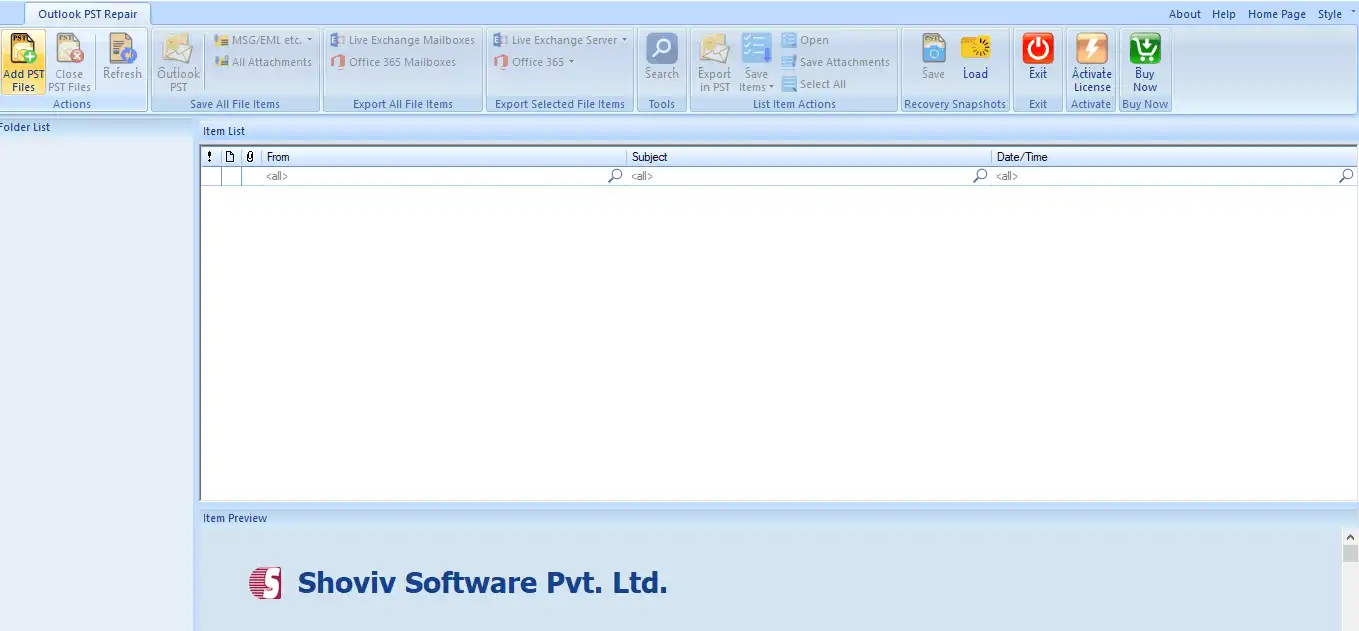MS Outlook is one of the prominent email clients having a huge user-base. The outlook is more than just an email application; it has a calendar, task manager, note-taking, and journal et cetera. Outlook uses OST (Offline Storage Table) and PST (Personal Storage Table) files for data storage. However, several causes lead the corruption in PST files, and losing data can be a nightmare for any user. A case study of a user who had an issue with the PST file and who used a professional PST recovery tool to repair file format is given below:
PST Recovery - Need of the Hour
What a terrible day it was to start with as I woke up in the morning and open my Outlook email to see the received emails. I did not know how I selected some emails and click on the delete button with the blink of an eye. The emails were regarding the project I had to give for a presentation. Now you can figure out the dilemma, I was going through, but all thanks to the modern technology that came across as PST recovery. Initially, after deleting emails, I rushed towards the Trash folder, and then I remembered that auto-deletion was already enabled in my email account. Now the only option left for me was PST recovery.
Finally, I went on to use PST Recovery software to recover all of my deleted emails, but before that, I researched all possible ways to combat the problem. That's why I came here with the help that could aid you in the same situation.
Download A Free Trial Version of Shoviv Outlook PST Recovery to Know How to Repair PST files
Download
Dealing with PST email data deletion? Read all the Necessities
First and foremost, you must know that when you click the "delete" button, mails don't go for permanent deletion, it goes to the below-given folders:
- Recoverable Items folder
- Deleted items folder
The solution for recovering deleted Outlook emails
So in case, you have accidentally deleted Outlook emails, below are the necessary steps that have to be taken by you:
Solution 1-
Very common command Ctrl + Z can do the work by removing new changes.
Solution 2-
If sol.1 doesn't work
- Go to the deleted items folders, search for the emails you have recently deleted.
- Click on the emails to open them. Now move them back to the inbox.
Now, I will talk about my case that was worst as I have deleted Outlook emails permanently. So, I had to go 1 level further to find my emails back. I went with the professional tool for the recovery of my emails because going with other manual ways without proper know-how is a risky task and I couldn't take a risk with my data. Because any minor error and mistake with a manual way can block all the possible ways to recover deleted items.
The Ultimate Solution- Shoviv PST Recovery Tool
I have opted for this method as I immediately needed the lost emails without any further hassle. And nothing but Shoviv PST Recovery Tool could do this wonder for me in the desired way. It is professional software that is intended to recover PST files emails and convert them into various file formats if needed, be it temporarily deleted or hardly deleted.
The software just took 5 minutes to give me all my deleted Outlook emails back. There are many other third-party tools available in the market, but why I opted for the Shoviv PST recovery tool is because of the below reasons:
- It can recover large-sized PST files without any limitation. You can add as many PST files as you want. No restriction on adding the PST files for recovery.
- Not only emails, but it can also recover other items like attachments, contacts, calendars, tasks, notes, etc.
- You can preview the recovered emails so you can be sure of satisfactory recovery.
- It recovers emails from old PST and then saves them to the newly created PST file, so the chances of corruption are nil.
- The software can also save recovered PST file items to EML, MSG, HTML, RTF et cetera file formats.
- The software has also given the convenience of exporting PST to Microsoft 365, Live Exchange Server.
- It supports all Outlook versions, be it older or the latest one.
- You have the option to select the size for the resultant PST if you have large-sized PSTs.
- To check how efficiently this PST Recovery Tool works for you, a free demo/trial version of the software is also available to download that allows processing the first 50 items per folder.
How to Execute PST Recovery using the Shoviv PST Recovery Tool?
Recovery of PST files using the Shoviv PST Recovery Tool is a very simple and straight task. Users can effortlessly execute the recovery task by following the below-given steps:
- Firstly Install and Launch the Software.
- Now make a click on the Add PST Files option, which is on the left corner of the ribbon bar.
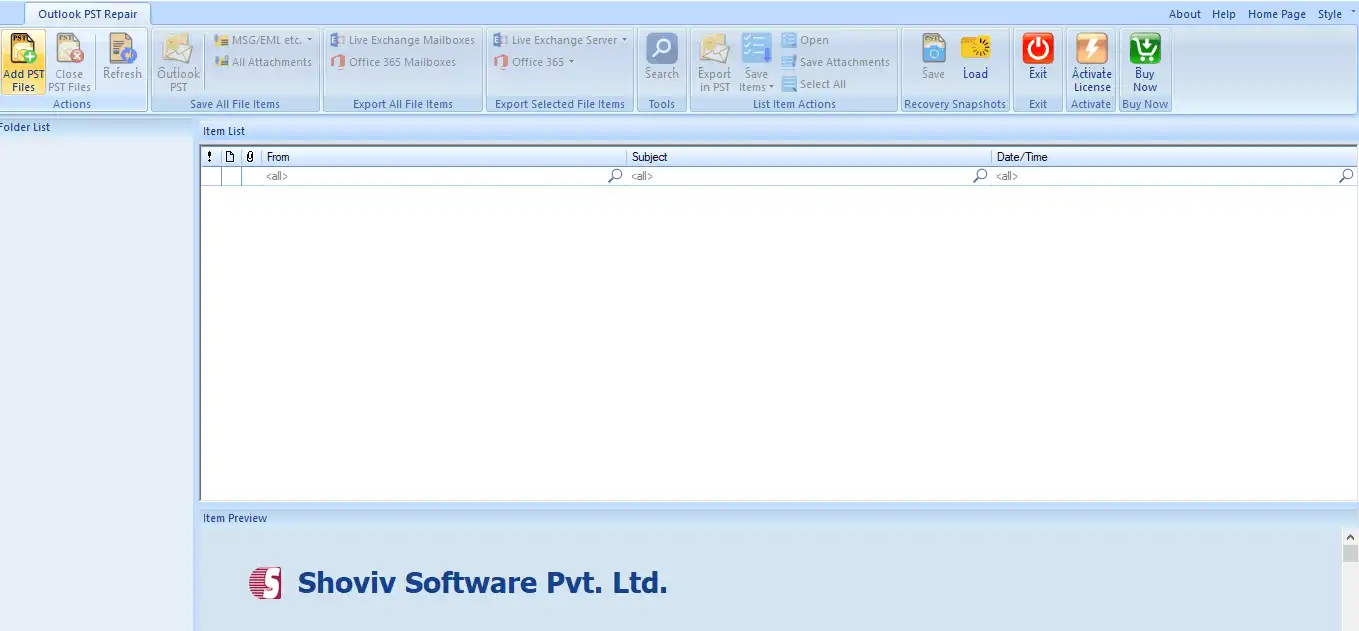
- "Add Files" dialog will appear. Using the Add, Remove, Remove All, and Search option; add the PST file and click on the Ok.
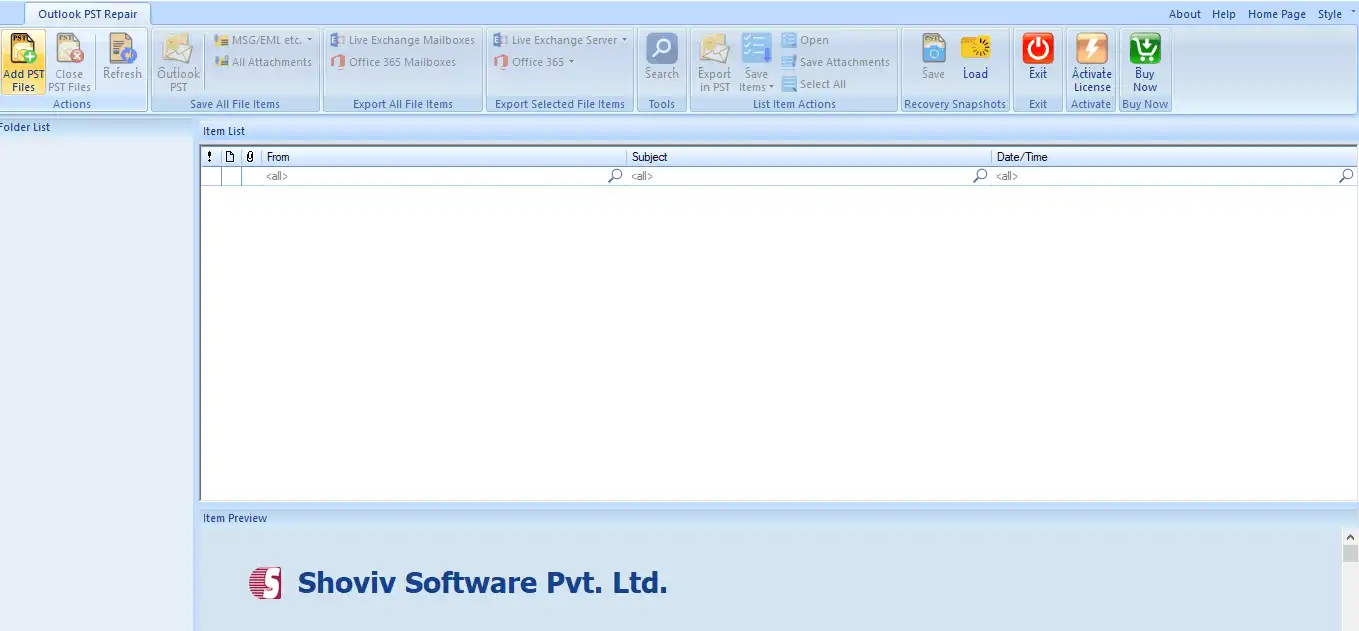
- Under the folder list, you can preview the content of the PST file.
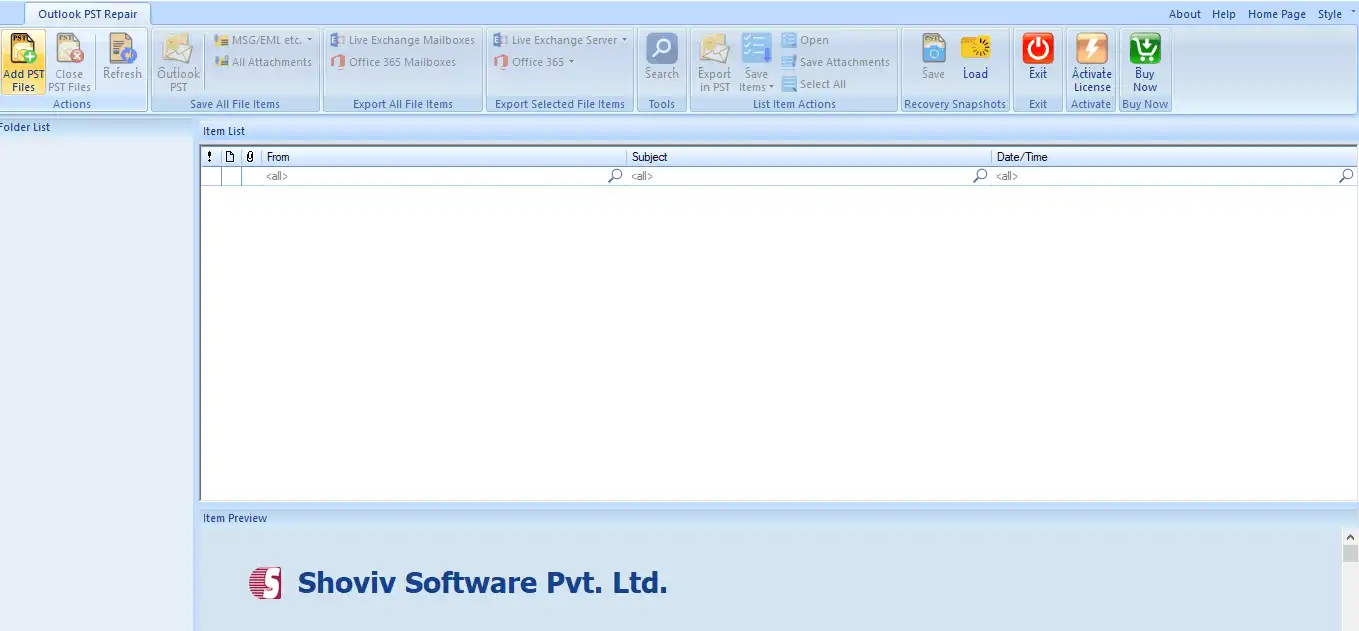
- Here you can expand the folder to check data within it. Make a right-click on the folder list, go with the "Save all files in Outlook PST" option.
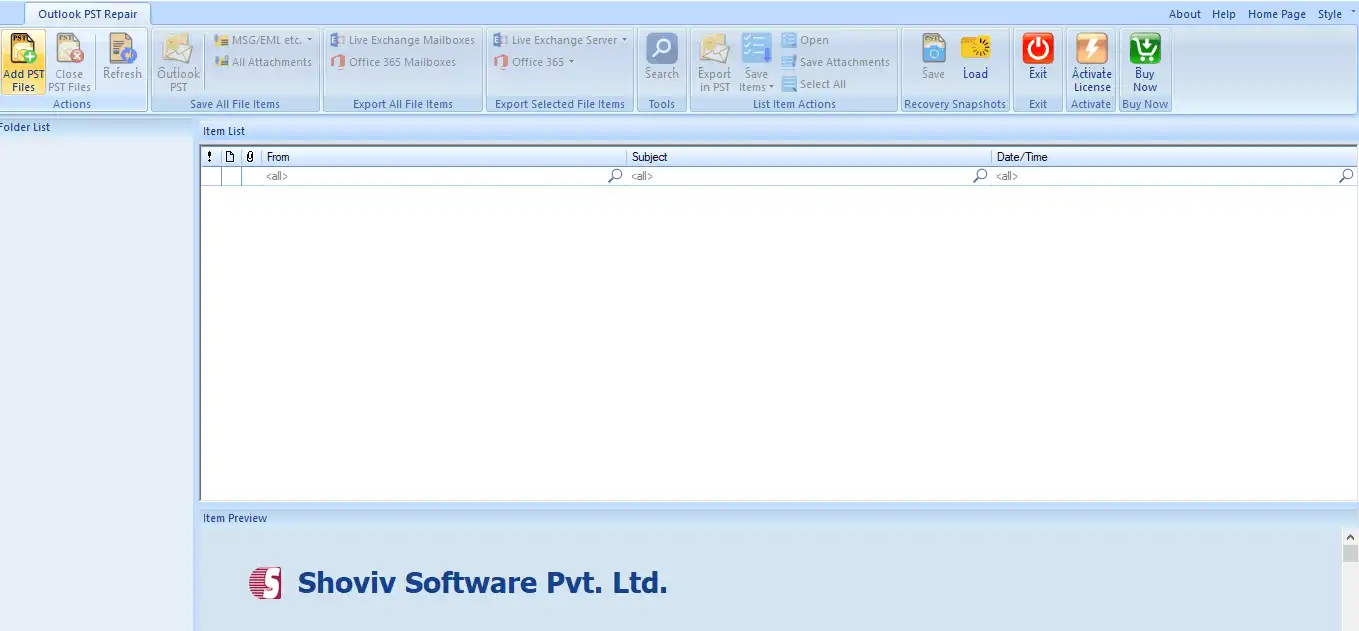
- Check/Uncheck the subfolders and click on the Next.
- Apply the Filter based on the "Process Message Class" and "Process Item Date Range" options.
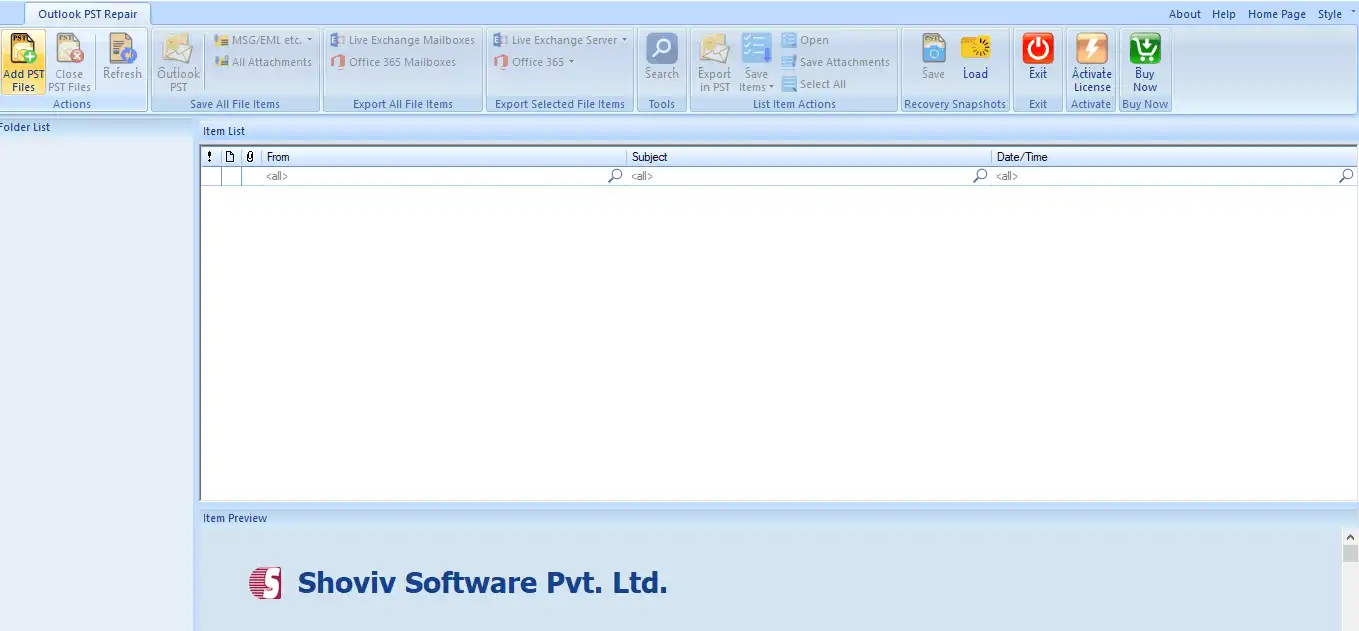
- Here provide the information on whether you want to export in Existing PST or want to create and export in new PST. You can also set a password for the PST file and size for the new PST file after splitting.
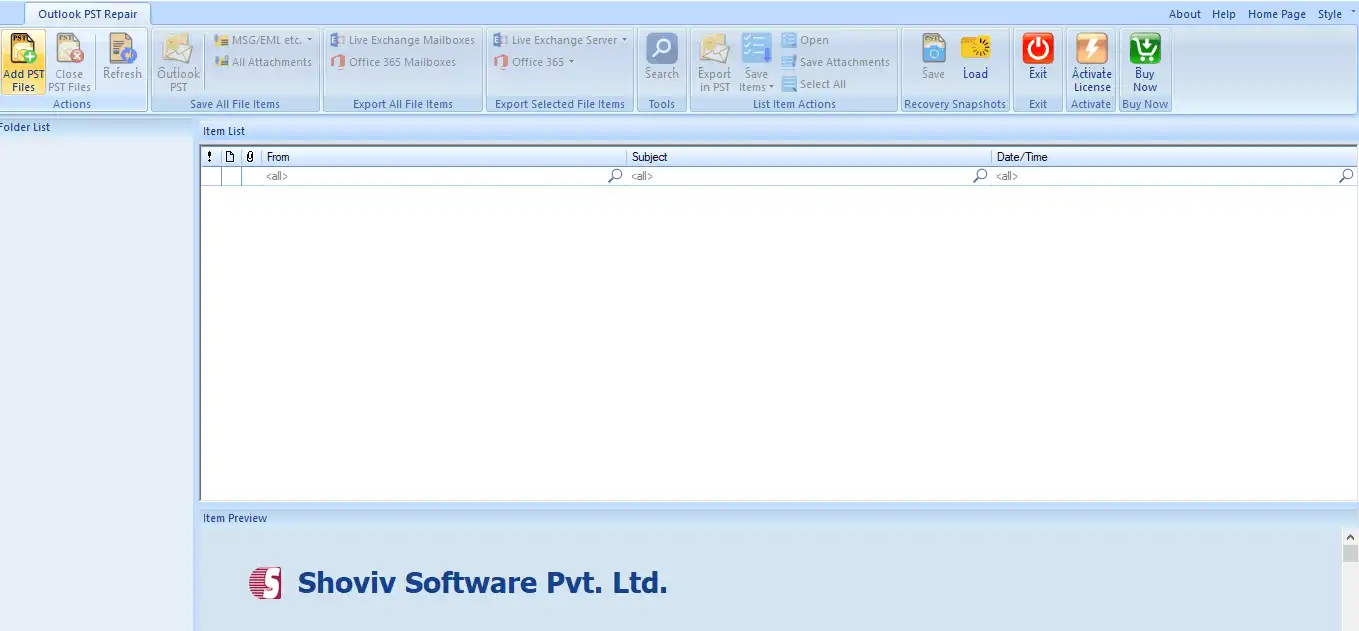
Now click on the Next button, and you will find a complete report of the process. You can also save the report. Click on the Finish Button when all is done.
Wrapping up:
No one wants to have deleted or corrupted PST files as data is an essential asset. Mistakenly deleted files become a major concern for the users. If your data has been permanently deleted, in that case professional third-party tools remain the only option. Shoviv Outlook PST Recovery Tool provides the best way to recover hardly deleted files. Users can check the working efficiency of the tool using the free trial version of the software that allows processing the first fifty items per folder.