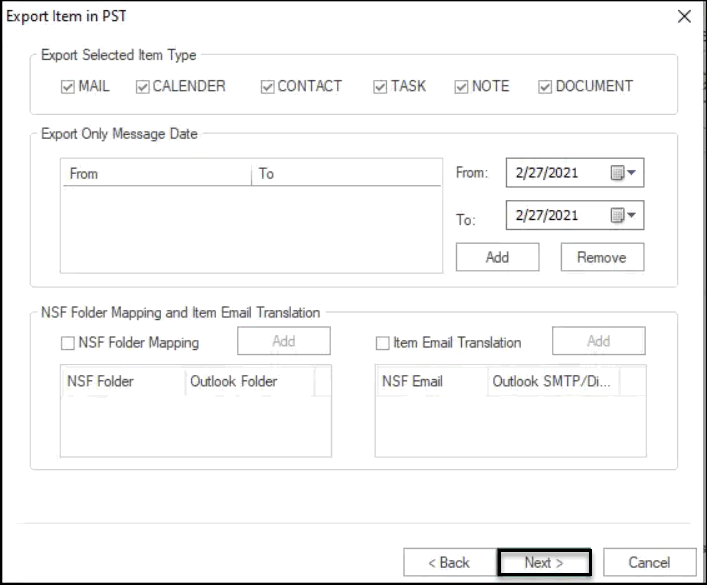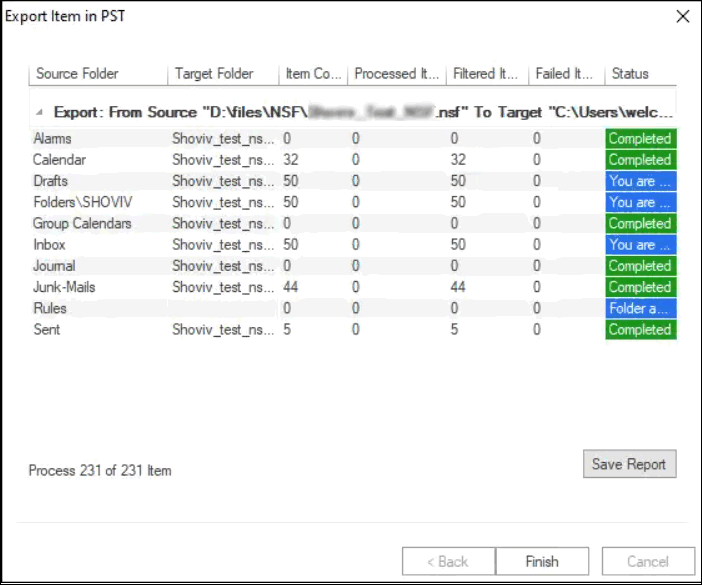No other tool is a better companion than Shoviv Lotus Notes to Outlook PST Converter when you have to convert Lotus Notes to PST. This tool lets the users migrate NSF files to PST format with ease in few a steps. Unlike other methods used for converting Lotus Notes to PST, this tool is safe and secure for data, irrespective of the contents of it.
Also, beginners should not be stressed out to convert Lotus Notes to PST, as this tool would enable them to get accurate results. Due to its superior Graphic User Interface, beginners and expert-level users will enjoy working on this software.
In addition to these features, this tool makes no problem while working in the Windows Operating System. In this article, we will explore more about the software functionality which comes in handy while making the conversion of the Lotus Notes NSF files.
Experience the Best method to convert Lotus Notes to PST
Proper planning is required whenever users approach some solution to convert NSF to PST, as a minor mistake can lead to a disaster. So, it is better to know about the pros and cons of the solution before approaching them.
Using the manual solution to convert the NSF files is a free approach, but they don’t allow to directly moving data from the IBM notes to Outlook account. To avoid the indirect conversion, it’s better to implement the third-party software.
Shoviv Lotus Notes to Outlook Converter eliminates the requirement for converting the NSF file into CSV and importing the resultant CSV file into the Outlook account. Also, the software equips multiple user-centric features to make the conversion effective.
Quick Overview of the Functionalities Comes with Shoviv NSF to PST Converter Tool
All features anyone would require while converting Lotus Notes to PST are the part of this NSF to PST Converter. This tool doesn’t need you to be an expert in order to operate it; it has got specialized features to provide to you top-quality results.
- Converts from Lotus Notes to PST including emails, messages, contacts, calendars, journals etc.
- Saves extra time by converting Lotus Notes to PST in bulk, without compromising on the quality of the output files.
- Let the users choose between PST, EML, & MSG formats to save the Lotus Notes data.
- Allows creating the multiple resultant PST files using the PST split option.
- Keeps the structure of the data files intact while it converts Lotus Notes to PST.
- The straight-forward functionality of this tool coupled with the user-friendly GUI. It allows the users to convert Lotus Notes to PST without expert knowledge.
- Supports all the versions of IBM Domino Server, MS Exchange, MS Outlook, and Lotus Notes.
- Maintains the intactness of the hierarchy of the folders while it undertakes the task to convert Lotus Notes to PST.
- Buyers get free technical consultant service for converting Lotus Notes to PST.
- Also comes with the perpetual license and free trial version.
Key features of Lotus Notes to Outlook Converter:
This tool for converting Lotus Notes to Outlook is to be given priority over other tools for multiple reasons, as stated above. Now let us familiarize you with the features of the tool briefly.
Converts Lotus Notes to PST without any possibility of errors:
If you have ever tried to convert Lotus Notes to PST on your own, you must be aware of the risks involved. Even most third-party mail converters cannot successfully convert Lotus Notes to PST on their own without damaging the data.
However, that is not a problem if you are using this tool. It keeps the original data structure unchanged throughout the conversion.
Converts multiple NSF files to PST:
This tool would be especially useful for office environments as it is a huge time saver. Individuals can reap the benefits of using this tool to convert Lotus Notes to PST in bulk. Not only it’s effective in saving time, but the results also remain the same as when converting files individually.
Save NSF file in EML & MSG:
This tool lets the users convert Lotus Notes to PST as well as save the files into MSG and EML formats. This feature is helps let to access data in various other mail clients too.
User-Friendly Graphical User Interface:
With its Graphic User Interface, a platform designed well for beginners, the users would never struggle to convert Lotus Notes to PST. Every kind of user can operate this tool without technical expertise and get the same high-quality results. These features justify the role of this tool as an automated tool.
Incremental Export Facility:
It is difficult to isolate yourself from an interruption that comes normally during the conversion process. However, choosing the software incremental export option will eliminate the risk of data duplicity. Due to it, the software also assures to process only the new data after the user resumes the process to convert NSF to PST file.
Folder mapping facility:
Using the folder mapping facility, you can easily migrate your data from one folder to another. It is an easy method of migrating data into the folder of your choice. This feature is useful when one has to migrate the Lotus Notes (mailbox) folder into the Outlook (inbox) folder. This is helpful since the Lotus Notes inbox is called a mailbox folder.
Email translation facility:
This feature is useful while migrating NSF files and Lotus Domino server into Office 365 and Live Exchange Server. Using this feature, the user can change email address according to the destination server’s email addresses i.e., user1@sourcedomain.com to user1@sourcedomain.comData preview before conversion:
This tool allows the users to have a preview of the data before they convert IBM Lotus Notes to PST. The user can have a peek into the actual data before they execute the process. Needless to say, this feature keeps the users reassured regarding the contents of the data going for the conversion.
Free trial version:
Now you have a fair chance of deciding which tool to convert Lotus Notes to PST. We have made that easier by providing a free trial version. Check out the features mentioned earlier without paying a single buck. Click on the link below and get your demo version of this IBM Notes to Outlook converter tool today. This version would allow you to convert a maximum of 50 items per folder, extending to unlimited; once you buy the full version.
24*7 Free technical support:
If you are facing any problems converting Lotus Notes to PST, you can consult with our technical support service. It is open 24*7 and can be reached via chat and emails too. Get yourself the free trial version of the full version right now. Do not forget to give us your feedback once you have used it to convert Lotus Notes to PST.
Try the free trial version of this NSF to PST converter by clicking here
Follow a couple of Steps to convert NSF files to PST files Using Shoviv NSF to PST Converter
- Open the conversion software after installing it on your system.
- Click on the Add NSF file option, which is available in the tool’s ribbon bar, to add the required number of NSF files for conversion.

- The software allows to add NSF files from multiple options, as demonstrated in the image below. After adding files, kindly click on the Ok button.

- Now, the added files will be shown in the software Folder List section. Users can also take the overview of all file items under the tool’s preview pane. Later on, press on the Outlook PST from the ribbon bar.

- Use the Check/sub-folder option to add the NSF file sub-folder. Also, can use Exclude Sub-folder option to remove the required subfolder from the NSF file. Make a click on the next button.

- Now the filter option comes up where users can choose the required item type to export. The tool also offers users to apply folder mapping and the email translation option. Once done, make sure to click on Next to move further.
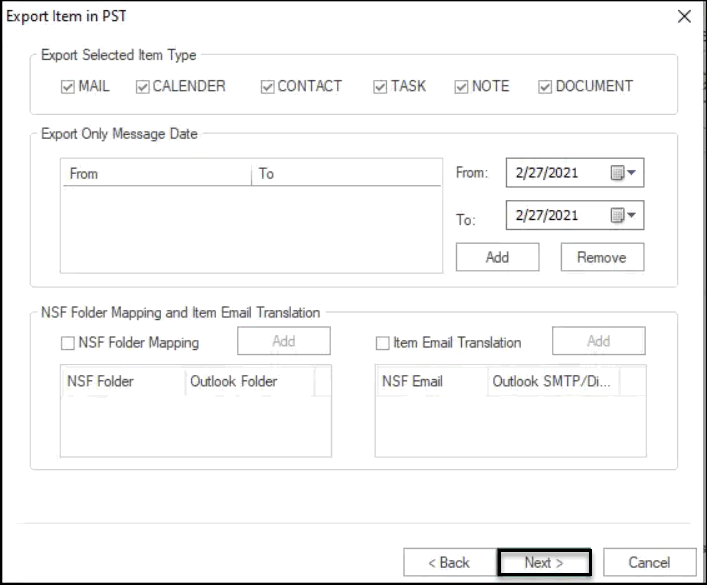
- To set the location to save the resultant PST file, use Browse. Users can also choose to set the password on the PST file. In addition, use the PST split option to create several PST files. Click on the next button to start the NSF to PST conversion.

- The tool will now start sharing the live process logs, which will contain processed items, filtered items, and much more. After the successful conversion, users can download the report by using the Save Report option. Click on Finish to end the conversion.
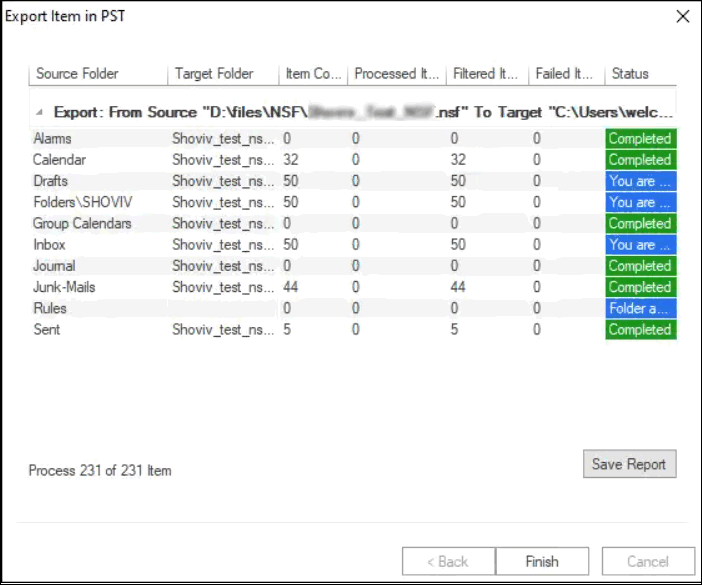
Conclusion
This technical write-up has covered up the solution, allowing users to convert their multiple NSF files into the PST files.
Shoviv NSF to PST converter is one such utility that helps you to achieve the result while consuming minimal time. Users with no prior technical skills can operate this utility. We have shared the detailed procedure how users can convert NSF to PST with the help of this software, Also the Tool is able to migrate multiple mailboxes of Lotus Notes to Office 365. However, to know more about the software's capabilities, we suggest users to examine the software's free evaluation edition.