Are you struggling to remember multiple passwords for different work platforms? Or are you worried about your company’s data safety? Well, do not worry! Microsoft Entra ID (formerly Azure Active Directory) is here to simplify and secure your access to cloud-based resources.
Microsoft Entra ID offers the same facilities that Windows AD provides. It ensures that only authorized users can access specific cloud-based applications or other resources. Entra ID also integrates with Microsoft Azure AD to enhance security and identity management solutions. Read this write-up to the end; it will give you a comprehensive understanding of the Microsoft Entra concept and its benefits to organizations.
What is Microsoft Entra ID?
Microsoft Entra ID is a cloud-based identity and access management solution for organizations. It allows organizations to manage users’ identities securely and control access to cloud resources. Organizations can also easily monitor user activity and detect unauthorized login attempts.
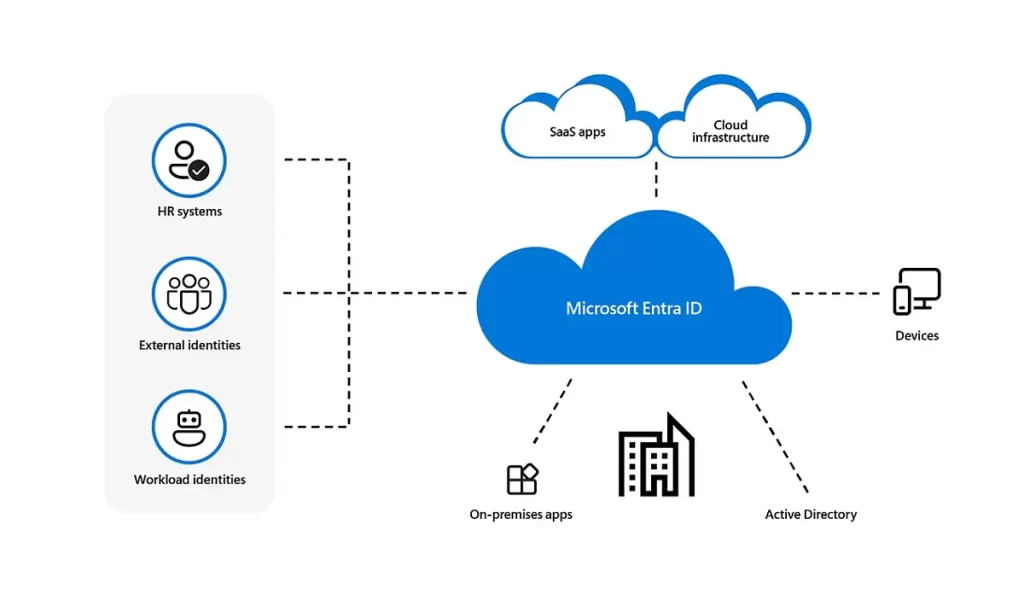
Understanding the basic concept of Entra ID
To learn about its features, you can read the points below.
- Centralized User Management: Entra ID works as a central hub for user data. That simply means IT admins can easily manage users, adding, removing, and controlling their access to all connected cloud resources.
- Authentication: It also verifies the identity of the user by providing various robust features, such as passwords and multi-factor authentication (MFA). MFA scales up the security by requiring a second verification step, like a code from your phone, to ensure it’s really an authorized user trying to access.
- Authorization: Once users get access, Entra ID checks what resources they can access within all cloud resources. It also examines whether you have the right permissions before letting you access the cloud application or other resources.
This is how the Microsoft Entra ID helps users secure and control access to all the connected work applications. Now, we will move to take an overview of the benefits of Entra ID to organizations.
Advantages of the Microsoft Entra ID (cloud-based identity)
It provides various benefits to organizations and simplifies their multiple tasks. Let us have a look at its top-notch benefits to businesses by reading the following section.
- Effortless Logins: Entra ID permits users to access all authorized cloud resources via just a single sign-on (SSO). So users will not need to struggle to remember multiple passwords. Apart from this, users do not require login credentials for each application; they can access the entire work ecosystem with just a single login.
- Enhanced Security: Microsoft Entra ID also allows IT admins to set specific rules for accessing applications, like requiring MFA when logging in from a new device. Risk-based sign-in analyzes login attempts for unauthorized access activity, making resources more secure from unexpected threats.
- Centralized Control for IT Teams: Managing user access across multiple applications might be challenging for IT admins. However, Microsoft Entra ID simplifies this process by providing a central console to manage user accounts, permissions, and security. It also prevents unauthorized access to cloud-based resources, providing robust data protection.
- Streamlined Workflows: It helps users in saving their time when they don’t have to log in and out of different applications constantly. Entra ID’s SSO feature provides a seamless workflow, permitting users to focus on their tasks instead of handling multiple passwords.
- Access to a World of Applications: Most importantly, Microsoft Entra is not only limited to Microsoft cloud-based resources. It also integrates with other business applications, providing a universal login experience for a truly unified work environment.
Apart from this, there are more advantages of using the Microsoft Entra ID to control access to cloud applications. It would be the best choice for businesses that require such advanced features to ensure data security and detect suspicious sign-in attempts.
Differentiate between the Windows AD and Entra ID
Both Microsoft Entra ID and Windows AD work to manage user identities and access cloud resources. However, they differ in some scenarios, which you can understand through the table shared below.
| Feature | Windows AD | Microsoft Entra ID |
|---|---|---|
| Location | On your local network (office servers) | In the cloud (accessible from anywhere) |
| Focus | Manages users and devices on your network | Manages users across all your applications and devices (cloud & local) |
|
Security | Basic password protection | Strong security features (MFA, access controls) |
|
Size | Works well for small networks | Efficiently works for large organizations |
| Cost | Requires server licenses and hardware | Free tier available, paid plans for advanced features |
| Management | Requires IT expertise | Easy to manage with a web interface |
We hope you understand the key difference between the Windows Ad and Microsoft Entra ID. That’s all about the concept, benefits, and work of the Microsoft Entra ID for businesses.
Conclusion
This blog has explained what is Entra ID? its concept, and its benefits to organizations in managing user access and enhancing data security. Organizations must go for the Microsoft Entra ID to manage access to cloud-based applications. Moreover, it also provides enhanced security features to protect data and users can easily detect suspicious login attempts.
Popular blogs
- Why is My Outlook Not Displaying Email Body Content? - February 24, 2025
- Why My Outlook Calendar Disappeared From Navigation Pane? - February 3, 2025
- Gmail Archive vs. Delete: Which Should You Choose & When? - January 20, 2025


