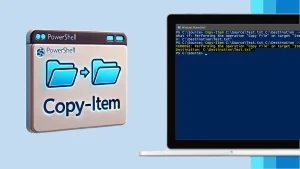Summary: MBOX is a file that is responsible for saving emails of a single folder which is known as a mailbox. It is used by many well-known email clients such as Thunderbird, SeaMonkey, Apple Mail. In this technical guide, we will outline the structure of the MBOX file format and how users can open the MBOX file in Outlook and Exchange.
What do you mean by an MBOX file and its file structure?
MBOX file extension uses by many email clients to store their emails. If you are communicating through emails regularly, then you might have an encounter with it. MBOX file, a collection of several emails in one folder known as the mailbox. Also, it is a plain text file and user can view it in any text edition and supporting email client.
All emails are stored as 7-bit ASCII Text and attachments encoded in an MBOX file. However, in different email clients, the location of an MBOX file format differs. So we have shared the location of MBOX in a few email clients, which is shown below:
MBOX File Location:
| Apple Mail | /User/Library/Mail/[account]/INBOX.mbox/Messages |
| Mozilla Thunderbird | C:\Users\AppData\Roaming\Thunderbird\Profiles\ |
| PocoMail | C:\Documents and Settings\Administrator\App Data\PocoMail\Mail |
| Mulberry | C:\Documents and Settings\Administrator\Application Data\Cyrusoft\Mulberry Mailboxes |
| Opera Mail | C:\Documents and Settings\Administrator\Local Settings\Application Data\Opera\Opera\mail\store\account1 |
Now, this blog will head towards explaining the structure of an MBOX file format and the ways users can open their MBOX file in an Outlook account.
Detailed Explanation of Structure of an MBOX File Format
MBOX file uses its way to save the user emails. Every message of the .mbox starts with a separator line and always ends with a blank line. Each message in the MBOX file is specified by (Sender name), date, and more info.
To see how a sample message looks, check this out
- Sender Name- It is the name of the user who sends the emails
- Date- Time of message received
- More Info- Information contained in the message
Also, there are many types of the MBOX file format, which we have classified below:
| Mboxo | This file is considered as the main MBOX file and this file type uses the constant string “???@???” replacing the email address of a sender. |
| Mboxrd | It is among the type of the MBOX file which is also helpful in storing the messages. |
| Mboxcl | It is the MBOX file that is used by the Unix System V mailboxes. |
| Mboxcl2 | This is also similar to the Mboxcl file format. |
Certain issues in saving the emails in MBOX files
If you have your important data stored in an MBOX file format, then you need to be aware what are the risks involved in saving data in them. We have covered some of them to provide a holistic view of the matter.
- Lesser Data Security: MBOX is a file with a simple text format, and due to the level of encryption being low, therefore, the data security will be lesser.
- Increase in file size: At many times, due to the user’s regular flow of vast chunks of emails, the size of an MBOX file grows, which directly causes issues while sending and receiving emails.
- Non-compatible with Microsoft: More and more user is going towards Office 365. Outlook is an email client that comes with Office 365 and is incompatible with working with an MBOX file.
- Unable to open emails: Sometimes, while accessing their account, the users might encounter an error stating that the MBOX is not available.
To overcome such a situation, the user will have an option which is to make conversion of the MBOX files into a PST file. In the upcoming section, we have demonstrated how users can easily make the conversion.
How to open an MBOX file in Outlook?
Are you looking for a solution to view the emails of the MBOX file in Outlook? It is impossible to open MBOX in Outlook because this file is incompatible with MS Outlook. However, through some method users can achieve what they require.
User needs to convert MBOX file into PST, and after making the conversion, users can also easily access their data in Outlook.
Click here to check how you can manually open the MBOX file in Outlook.
Users can look towards the Shoviv MBOX converter, which lets them make convert their MBOX of any size and quantity into a PST file. The tool designed with a unique and easy-to-use user interface; it making the conversion for all users, which any level of technical proficiency can use without facing an issue.
The software comes with the data filter option to provide a better option to make the conversion customizable. Users can also choose the required filters to convert the MBOX file format with the required data. We have also shared the working of this software to give users insights on making the conversion effective.
- After opening the MBOX converter software, click the Add button to open a new wizard. Click on Add file to load the required MBOX files into the software. Once done, then hit on the Add MBOX files option.
- Now, select the Outlook PST from the tool’s ribbon bar.
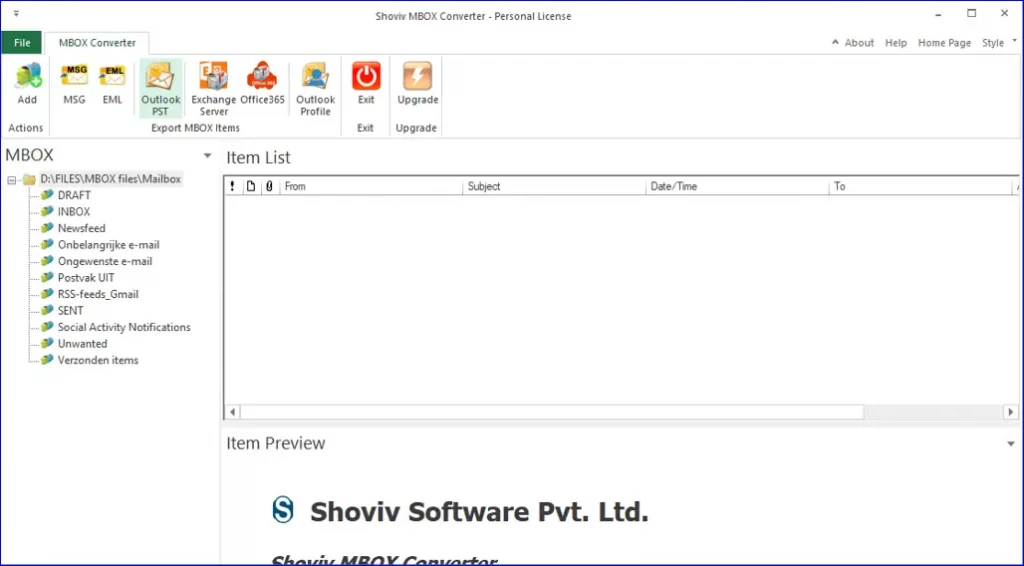
- After that, an Export wizard will open. From the Export Type, choose Export in the PST option. Enter the file’s name; use the browse button to provide the path to save the PST file. Once done then, click on Export.
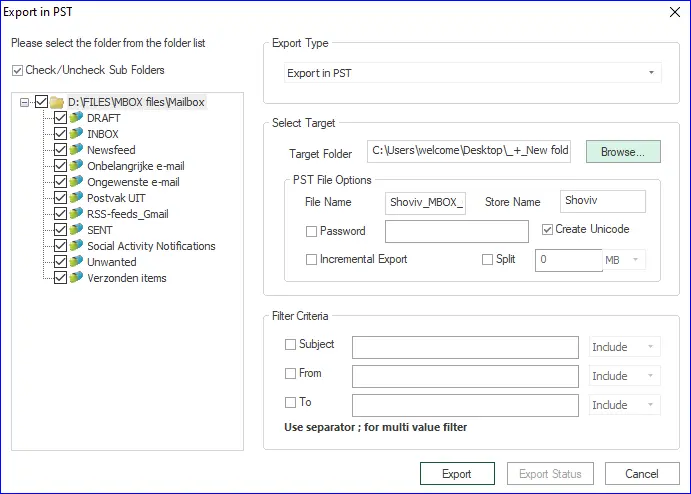
- Here, users can also make changes in the folder hierarchy of the target. Click on the Ok button to continue.
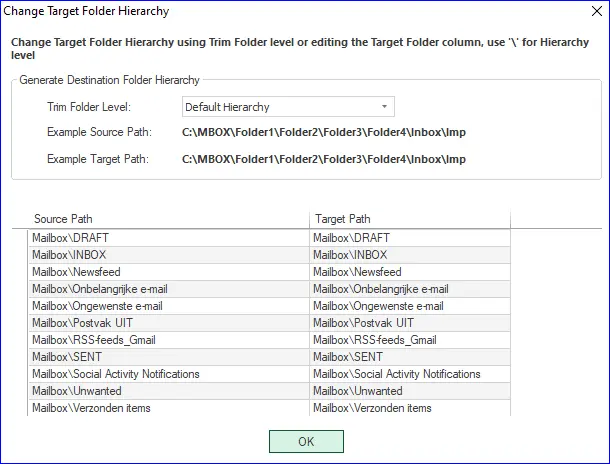
- After that, the software will start making the conversion and display the live process log.
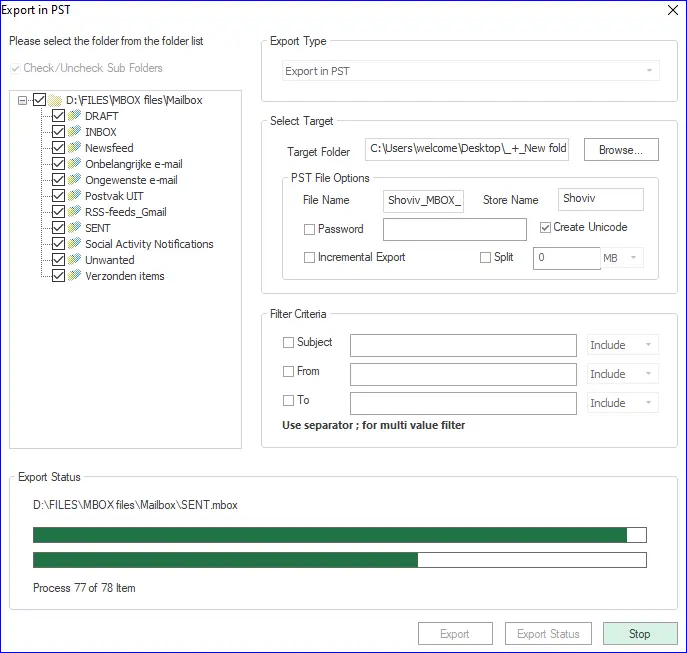
- Once the software completes the conversion, the user can save the process report by clicking on the Save Report option.
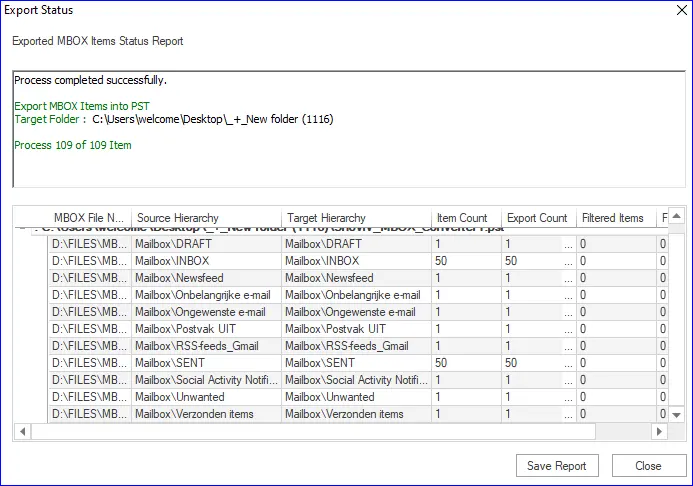
How can users open an MBOX file in Exchange Server?
Users can also access the MBOX file in Exchange using the above-listed software. The tool allows users to move all their MBOX files without any limitations to Exchange. In addition, to try how the software performs, users can review it using the free demo version.
Conclusion
Multiple users utilize email clients, such as Mozilla Thunderbird, Eudora, Apple Mail, etc., to manage their email communication. All of these use MBOX file format to store their emails. However, if you need to open the emails which are saved in an MBOX file, then you have a solution that can make them converted into a PST file. With the help of PST, users can access their data in Outlook. This article has highlighted a way through which it’s safer and easier to convert the MBOX file.
- How to Backup and Restore Emails in Webmail? - March 25, 2025
- How to Migrate Outlook to New Computer? - February 15, 2025
- Fix If Outlook Cannot Display the Specific Folder Location - February 1, 2025