If you are also looking for a way to transfer emails from Rediffmail to Office 365, you are on the right page. Through this blog, discover easy steps to switch from Rediffmail to Office 365, learn the advantages of transferring your data, and explore additional benefits.
As we all know, Microsoft Office 365 is a trustworthy software-as-a-service platform that is cloud-based. It doesn’t need any introduction because its features are familiar to many people. Now, let’s talk about Rediffmail so you can smoothly transfer your emails to Office 365.
Rediffmail is a simple, reliable email service popular in India that offers basic email functionalities. However, Rediffmail’s service has been running into trouble. One of the most daunting obstacles was the constant maintenance downtime, which made it difficult for users to send and receive emails smoothly. In addition, getting to the emails in the mailbox has become a real challenge. It makes users start seeking options such as Office 365.
Uncover why so many people want to transfer Rediffmail to Office 365. In the following section, we’ll highlight the advantages of Office 365 over Rediffmail.
Reasons for migrating Rediffmail to Microsoft 365
- With its advanced features, Office 365 keeps you ahead with its latest innovations, whereas Rediffmail may feel outdated or behind the times.
- Office 365 includes a suite of teamwork tools, including Microsoft Teams, Business for Skype, and SharePoint, which supports instant communication, file sharing, and project management.
- Rediffmail often faces maintenance issues and email disruptions. Conversely, Office 365 stands out for its reliability and stability, ensuring seamless email access.
- While Rediffmail handles email needs, Office 365 provides comprehensive tools for simplifying diverse tasks.
- Unlike Rediffmail, Office 365 blends email seamlessly into a collaborative environment, enhancing productivity and teamwork.
- Office 365 provides top-notch security, with advanced protection, encryption, threat detection, and multi-factor authentication, to keep your sensitive data safe.
- With Office 365, you can count on outstanding customer support, ensuring a seamless experience compared to the potential difficulties of using Rediffmail.
Now you understand why users are choosing Office 365 over Rediffmail. Next, let’s explore the best method for completing the migration process efficiently.
Best Method to Migrate Rediffmail to Office 365
Our research found that there’s no direct way to manually transfer emails from Rediffmail to Office 365. However, manual approaches often need to catch up to expectations due to their inherent limitations. Users continuously face numerous challenges when they attempt manual execution. The accuracy of the data could be enhanced due to unreliable results. That’s why we’re here to help you achieve this using a reliable third-party tool.
Professionally Transfer Emails from Rediffmail to Office 365 Account
We know that there’s no manual method for this migration, so why not try this Shoviv IMAP to IMAP Office 365 Migration Tool? This utility is completely secure and reliable. Simplify your transition from Rediffmail to Microsoft 365 with this specially designed tool. Mentioned below are some prominent features you will need while you transfer emails from Rediffmail to Office 365:
- The software guarantees a seamless transfer of Rediffmail emails, including attachments, metadata, folder arrangements, and all essential information, preserving the integrity of your correspondence.
- There are no limits for users who wish to include multiple mailboxes, whether in size or quantity.
- Thanks to its focus on job-oriented execution, this tool can be used to start and handle multiple mailbox migrations simultaneously.
- With our batch migration features, you can transfer all your Rediffmail emails to Office 365 in one go, making it quick and effortless.
- Its straightforward GUI ensures ease of use for users across the board.
- Tailor your Rediffmail to O365 migration with versatile data filtering options. Set the Date filter to move or back up data within your chosen date range.
- It ensures data remains intact and organizes folders without disruption to their structure.
- Users can use this Shoviv tool on any version of Windows Operating System.
How do you transfer emails from Rediffmail to Office 365?
- Get started by installing the Shoviv Rediffmail Migration Tool, AKA Shoviv IMAP to Office 365 Migration Tool, on your computer/system.
- Please navigate to the IMAP Source tab and click on it.
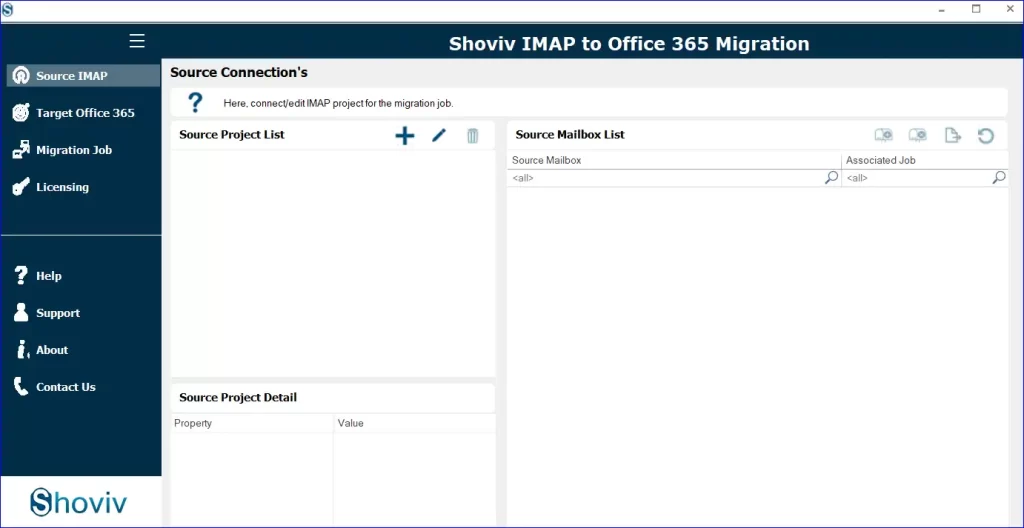
- Input the server details, port number, email credentials, password, and necessary information. Press OK to proceed.
- Find the Target Office 365 tab and select the option to create a new entry by pressing the additional symbol.
- Please choose a title for your project, select an Exchange Server suitable for your setup, enable Modern Authentication (Auto-Registration), and proceed by clicking on it.
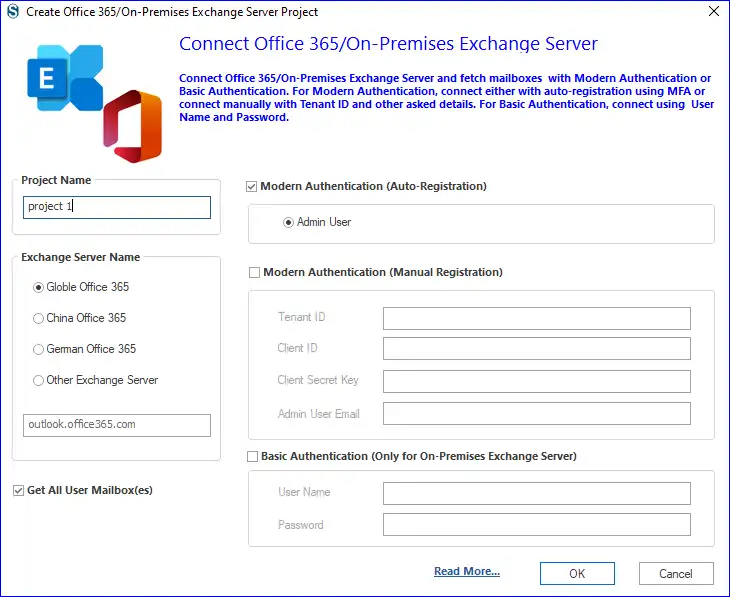
- Sign in to your account using the email address and password.
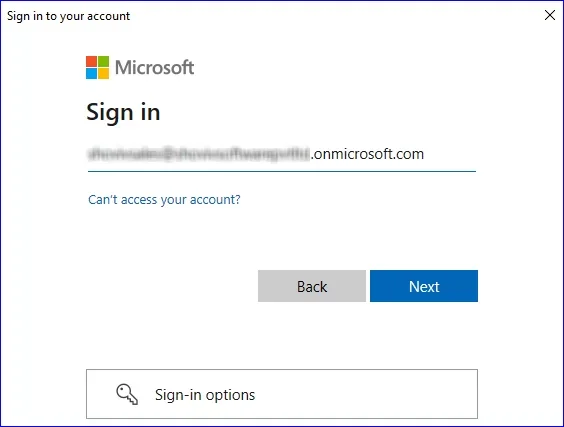
- Kindly authenticate the identification using your preferred method.
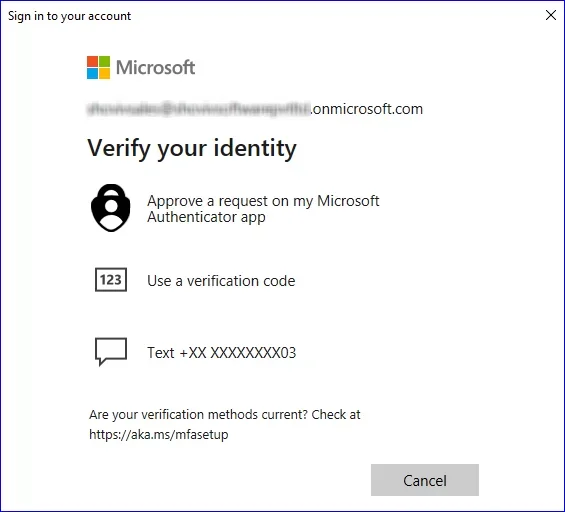
- Permit by tapping on “Accept“.
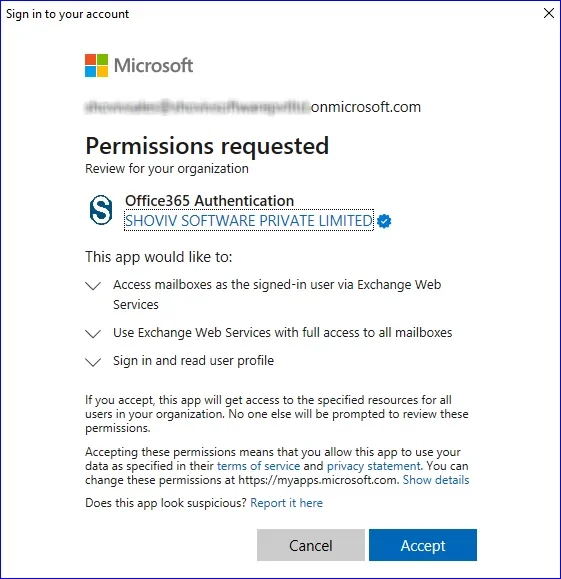
- Navigate to the Migration Job tab and press the add (+) icon to initiate a new job setup.
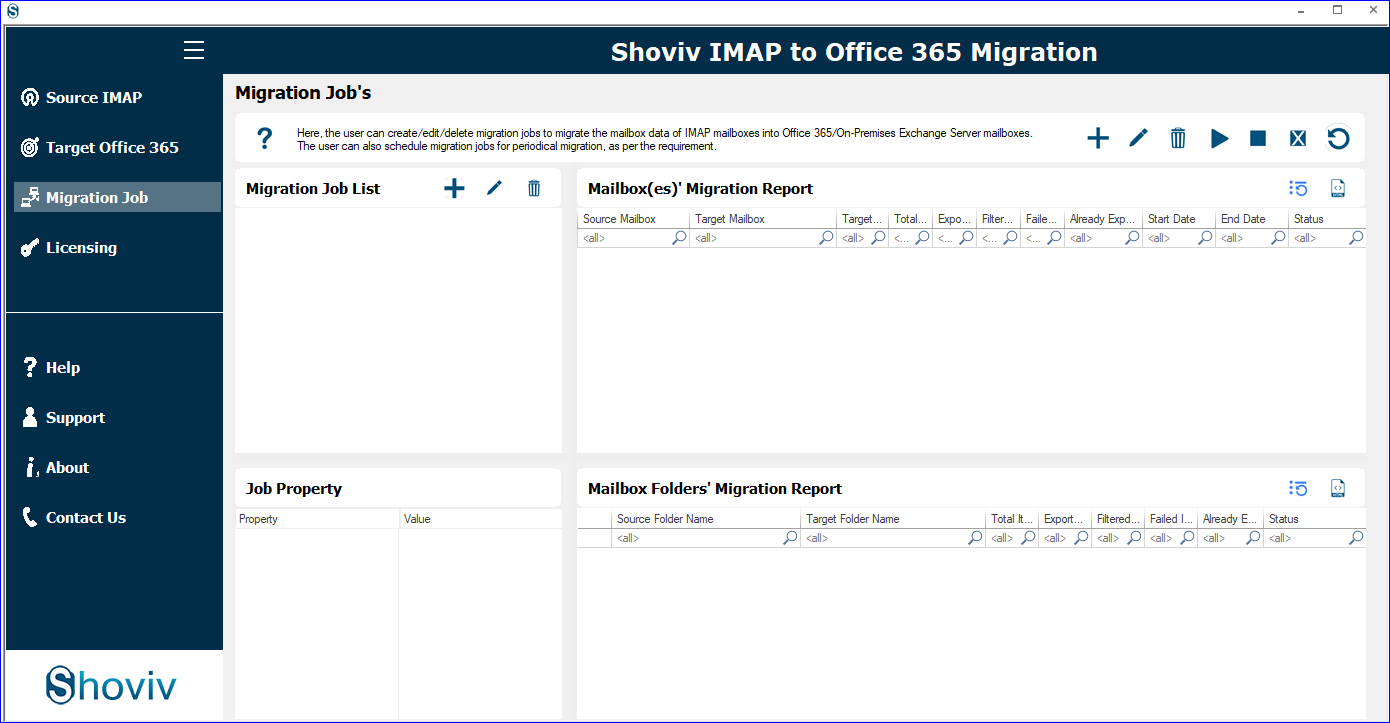
- Please select the job role, select your source (IMAP Project), and select your destination (Office 365 Project) before proceeding to the next step.
- Click “Migrate In” to specify the location of your chosen mailbox. Link/map the source (Rediffmail) email account to the target (Office 365), and then select Next.
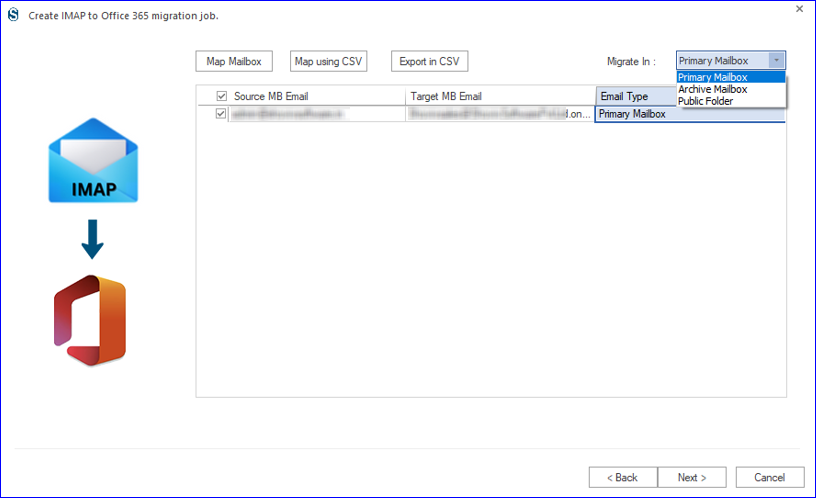
- If required, filter items based on their date or respective folders, then move forward to the subsequent stage.
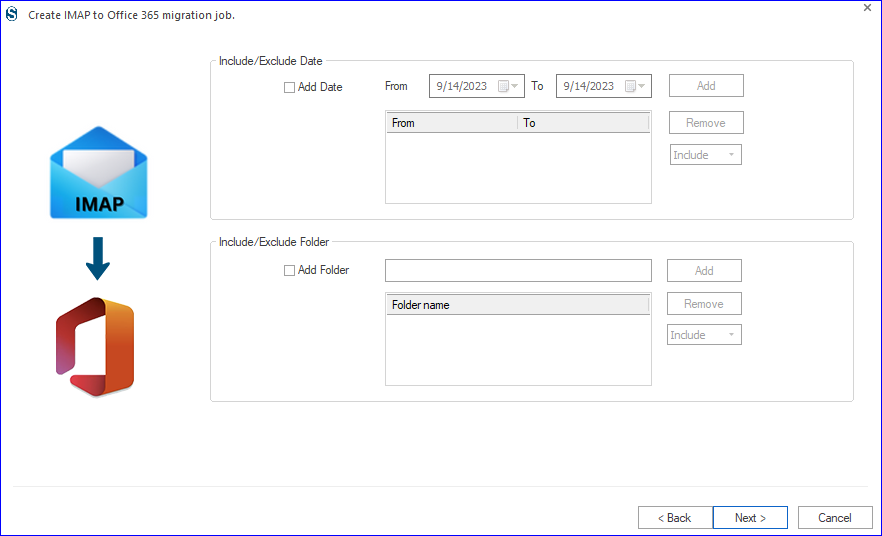
- Configure the setting accordingly and apply further changes as necessary. Then, click the Job Schedule button to determine the execution time for the migration task. Once you’ve made Job Run Action, press OK and move forward.
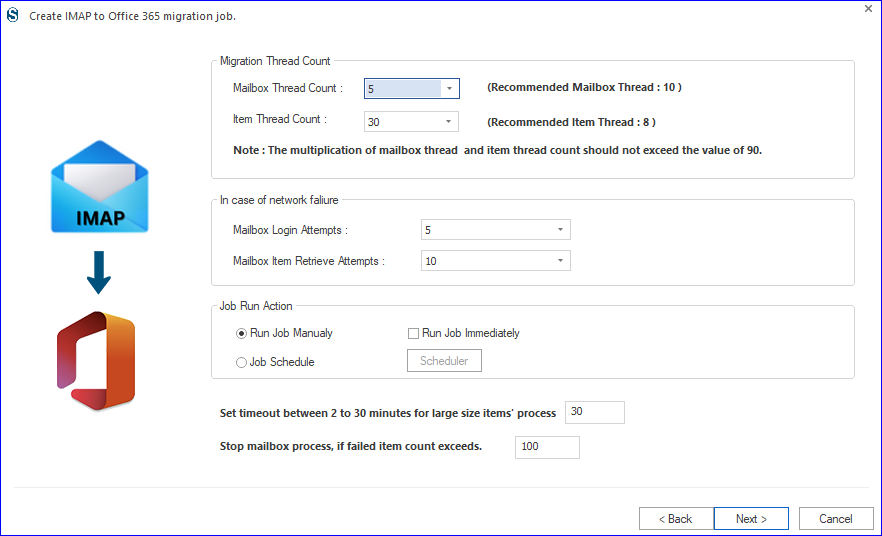
- When all adjustments are in place, select Finish to initiate the migration of Rediffmail to Office 365. Click Back if you need to tweak anything.
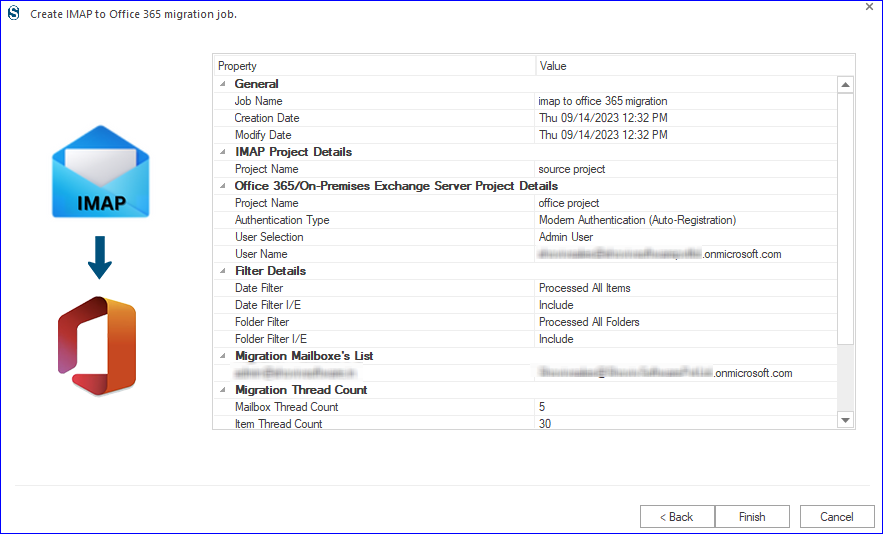
With these easy steps, you’ve completed the Rediffmail to Office 365 migration settings. The Software will start migration as per the Job-Run Action.
Wrapping Up:
In the above blog, we’ve laid out the entire Rediffmail to O365 migration process for you. This tool is ideal for everyone, no matter how tech-savvy they are. Moreover, your important data stays safe and secure during migration with this tool. Also, you can download the demo version to see how this application functions. It is free to use, and no payment is required. Once you’re delighted, purchase and apply the license keys for unlimited data migration.
Frequently Asked Questions:
Ans. Test out the demo version for free, designed specifically for showcasing. Use it to transfer the first 50 emails per folder from your Rediffmail account—no restriction with the licensed version.
Ans. The Shoviv Software Rediffmail to O365 migration wizard’s user-friendly interface makes using it a breeze, making the migration process straightforward and stress-free. If you face any issues migrating, you can contact our technical support team through live chat 24*7.
Ans. The Software maintains the folder hierarchy; hence, you will get the same folder hierarchy/ structure in Office 365 as in Rediffmail.
Ans. Yes, it is possible with the Shoviv IMAP to Office 365 Migration tool. You can apply the filter using the date range criteria. Moreover, you can select folders for the migration.
- Why Microsoft Outlook Keeps Asking for Password & How Do I Fix It? - March 18, 2025
- Should You Delete an OST File? If so, Then Why, When & How? - February 28, 2025
- How to create an email group in Outlook 365? - February 18, 2025


