Lotus Notes application commonly known as IBM Notes performs many functions like email, calendars, file sharing, messaging, etc. But many times, it is noticed that many users face error messages, and for a solution search for a way to split NSF data file. Such error messages are given below:-
- “Your mail file exceeds its size limitation. Delete some messages and archives.”
- “Warning, the database has exceeded its size.”
- “Unable to allocate the database object.”
Sometimes, the error occurs due to a large-sized NSF database. The problems may lead to various issues in the Lotus Notes application. Mainly the situation gets worse due to large-sized files. The NSF database does not have any restrictions on file size. But the NSF generally depends on the disk space availability. As corruption in NSF files increases, the performance of the NSF database becomes slow and degraded. Now, the next step is finding the quick and instant solution to split the large NSF files. To find a cost-free technique to split the NSF data file, one can use the manual method.
Download a trial version of Shoviv PST Split to know in a better way.
Steps to compress the size of NSF files manually:-
- Firstly, launch IBM Notes. Open the NSF database.
- Click on file >> database >> properties.
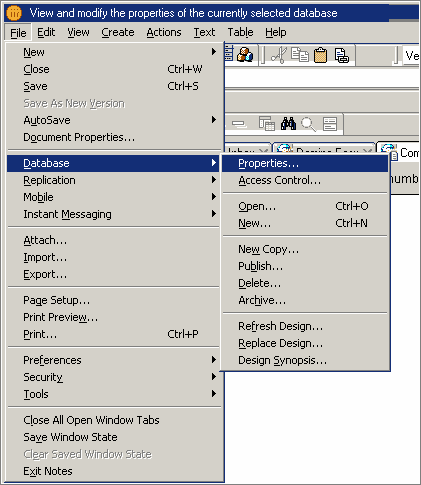
- Click on the Info option. Now click on the Compact button.
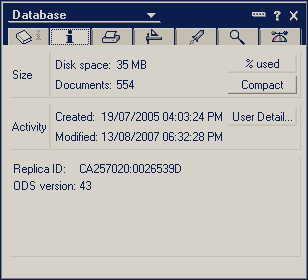
Repeat the same process to compact the size of multiple numbers of NSF files one by one.
Professional method
Split the large-sized NSF file into small batches by using the automatic and professional solution. The comprehensive solution is Shoviv NSF Splitter Software. This NSF splitter smoothly works to split NSF data file. The Shoviv NSF Splitter to Split NSF data file is a reliable software that maintains the integrity of data. The NSF splitter easily handles both the earlier and recent versions of IBM Lotus Notes. It is free to choose the split size by your requirements. Along with this, it returns the same data as before the process. There are 3 options given to split NSF data files within the software.
- Split NSF file by email id.
- By date.
- Split NSF file by size.
Steps to split NSF data files
- Launch the Shoviv NSF Splitter Software.
- Open the software.
- After that click on the browse option or search option to add the NSF files of your own choice.
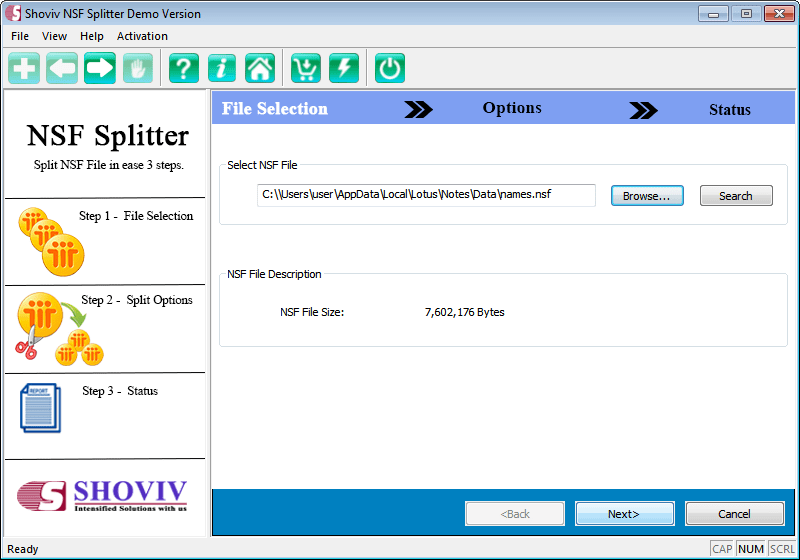
- Click on the given browse option to set the target folder. Select/de-select for the sub-folders and after that choose the required split option. Click Next.
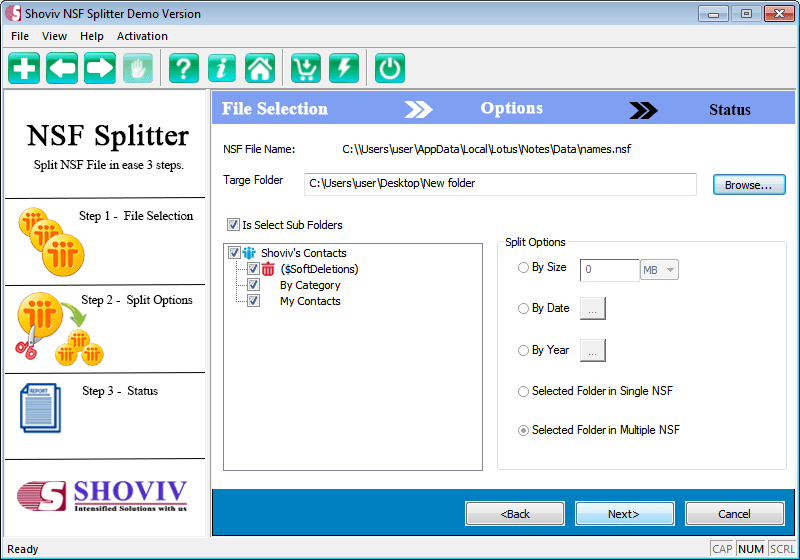
- Then the message of the process completed successfully appears. Click on the Ok button. The user can save the report in HTML format by clicking the Export report button. Click Finish when the process is done.
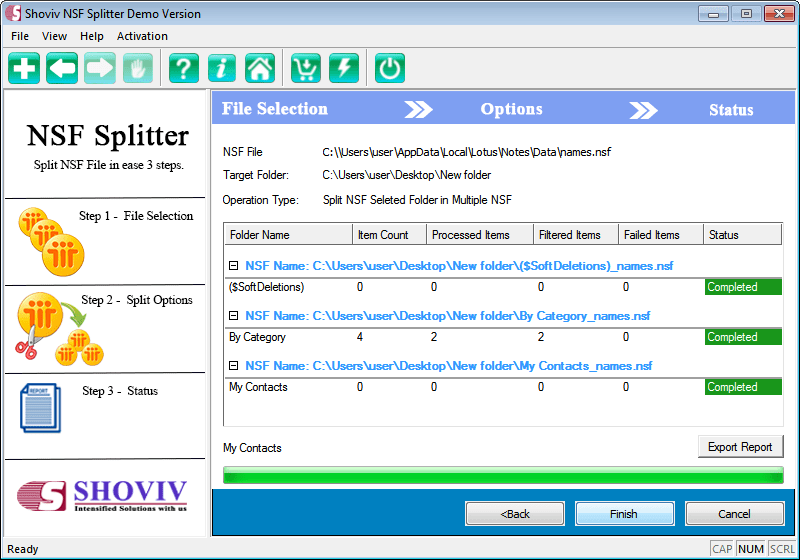
Useful Tips:-
It is necessary for the IBM users to properly maintain the size of the NSF files.
- Start avoiding the unnecessary NSF data file.
- After sending the mail, permanently delete the items from the sent item.
- Try to archive the important items, before deleting them permanently.
- How to Backup and Restore Emails in Webmail? - March 25, 2025
- How to Migrate Outlook to New Computer? - February 15, 2025
- Fix If Outlook Cannot Display the Specific Folder Location - February 1, 2025




