“One of the most commonly asked questions nowadays is why and how to convert Lotus Notes Emails to Outlook PST. If you also have the same question then this article is for you. Here, we’ll suggest an easy and harmless way to Export NSF files to PST format.” Lotus Notes is an email application that was immensely popular among email users, but when Microsoft came with Outlook, Lotus Notes users found a better alternative. Most users convert Lotus Notes NSF to MS Outlook PST for multiple reasons since it is loaded with many powerful features and offers many benefits that attract users.
Reasons to Migrate from Lotus Notes to MS Outlook:
- You can use MS Outlook offline and work whenever you want
- Has better security features and files protection
- Data management features are comparatively better
- MS Outlook is easy to use and does not ask for much
- The easy user interface of MS Outlook proves to be more attractive to users
- Microsoft Outlook is available as a part of the MS office suite
- If you are a multi-tasking expert, you will prefer MS Outlook over other tools
- Outlook has a larger data storage and handling capacity compared to other apps
Shoviv Lotus Notes to Outlook Converter Tool is available for free download. We are here 24x7 if you have any questions about Lotus Notes to Outlook conversion and the tool.

How to Perform Lotus Notes to Outlook Conversion Manually:
Before you start manual Lotus Notes to Outlook PST email conversion, you need to remember a few things.
- Make sure to backup your Lotus Notes email files and related data before converting Lotus Notes to PST format manually
- Make sure you have MS Outlook pre-installed on your computer for the most beneficial conversion results
- It is a two-step process, so you’ve to repeat the same process again and again if you’ve multiple files to convert.
- There are chances that manually, some of your NSF file items may get corrupt or altered in your file hierarchy.
Now that you are clear about the pre-requisites before converting NSF to PST, let us begin the manual/free process to migrate from Lotus Notes to Outlook:
Manual/ Free Steps for Lotus Notes to Outlook Conversion:
I’ve divided the process into two phases, so it’ll be easy to process. In phase 1, we’ll export NSF files into CSV format from Lotus Notes, and in the 2nd phase, we’ll import CSV files to Outlook.
Phase1: Export NSF files into CSV format
- Launch Lotus Notes.
- Find the NSF files that you want to convert.
- Go to the “File” option and click on the export option.
- Browse and choose the location where you wish to save the files.
- Select the desired format in the Save as type.
- Assign a name to the File.
- Now, choose the data you want to export.
In the same step, you can choose whether you want to export the Lotus Notes NSF files in default character format or Unicode format.
- Once you have chosen both options, click OK.
Congratulations, now you have successfully exported NSF files from Lotus Notes.
Phase2: Import CSV files into MS Outlook
- Launch MS Outlook.
- Go to File>Open.
- Choose the Import/Export
- Now select Import from another program or File and click.
- Following, choose ‘Comma-separated values‘ and click Next.
- Now browse the File you had saved earlier, and click Next.
- Choose the location to import the data and click to next button.
- Click on finish.
Problems with Manual Conversion Techniques:
Converting Lotus Notes NSF format to PST manually is your choice, but before using this method, you should know its drawbacks mentioned below:
- The manual NSF to PST conversion process is very long and a bit complicated for inexperienced users
- You might get confused with the process since it is not a direct approach
- If you are someone who cannot lose their email files, you might want to skip the manual process
- The manual process can cause data loss or file corruption if done wrongly
- It is not a good idea to convert large-sized NSF databases to PST format
If you want to avoid these problems and get a successful and flawless method to convert Lotus Notes emails to Outlook, here is the best solution.
Shoviv Lotus to Outlook Converter – Easy Solution
Shoviv Lotus Notes to Outlook Converter is a renowned tool to convert Lotus Notes emails to Outlook PST format without any risk. The software is designed by keeping users’ needs at the center of the development process to provide enhanced experience and results. The tool is loaded with powerful features and offers to convert Lotus Notes to Outlook PST along with EML and MSG formats. Since the software allows you to convert NSF into EML format, you can use the NSF files in several Windows and Mac-based email clients. Here are some of the top benefits of using this Lotus Notes Emails to Outlook PST converter
- Attractive and easy-to-use interface.
- Export multiple or batch NSF files at one go.
- Converts the entire Lotus Notes database, including emails, attachments, calendars, profile information, and metadata.
- Convert NSF files according to date and other types of categories.
- Converts large NSF files into PST bundles (you can choose the size of PST files).
- Prevent duplicate items from importing into PST format.
- It has an incremental export feature to resume the interrupted processes.
- Save NSF files to PST, MSG, and EML formats.
- No need for previous experience of NSF to PST conversion.
- Support all versions of MS Exchange, IBM Domino Server, Lotus Notes, and Outlook.
- Preserves all attachments and folder details.
- Saves the original folder hierarchy of the database.
- Converts large databases in bulk.
This software has further benefits, Which are as follows:
Folder Mapping Option
This feature comes in handy when you need to export items from one folder to another. For example, this is useful while migrating lotus notes’ “Mailbox” folder to Outlook’s “inbox” folder. Since the inbox folder is called “Mailbox” in Lotus Notes (pretty amazing, right?) It makes a lot of difference.
Convert from NSF to MSG & EML
This feature allows converting Lotus Notes NSF files into MSG and EML formats which are largely compatible with many other email applications. It also increases the scope of availability of your database.
Bulk NSF to PST conversion
The bulk conversion feature is useful if you have a large database and want to convert it all at once. Since individually converting so many files is very typical, use this feature to convert multiple NSF files in a single process.
Data Preview Before Conversion
No one wants to miss their email files while converting them to another format. The same applies for
Lotus Notes NSF to PST conversion
The tool gives you a chance to preview the Lotus Notes files before you finally hit the convert button. You get an overview of the files that you are going to convert. This feature safeguards the process and gives you 100% accurate results.
High-Speed Conversions
Time is irreplaceable. We don’t want to waste any time while we convert the emails since it can come as an urgent need. So the tool offers lightning-fast NSF to PST Outlook conversions to save your time and effort. The manual process is too lengthy and can take a long time to finish. Choose this instead.
User-Friendly Interface
A tool is as good as its user interface. User experience means everything these days. The tool is designed and embedded with a clean and user-friendly interface that makes the Lotus Notes to Outlook conversion process easy and reliable.
Completely Safe and Reliable
Any email conversion is useless if it is not safe. So if you are a user who cannot lose even a single email file from your database, this Lotus Notes email to Outlook converter by Shoviv will do the job for you. The tool assures you of data safety and protects your email files from any form of corruption or data modification.
Steps to Perform Lotus Notes Mail to Outlook Migration:
- Step 1: Run Shoviv Lotus Notes to Outlook Converter tool.
- Step 2: Add Lotus Notes Mailbox (NSF file) and Preview data.
- Step 3: Select “Export in Outlook PST” from the Ribbon bar.
- Step 4: Browse and select the folder location to save PST file.
- Step 5: Click “Export” to start Lotus Notes to Outlook Conversion.
Now the NSF to PST conversion will start, and the software will display a live log report where you can monitor the complete process with live status.
Detailed Steps of the Shoviv Tool to get better outcomes:
- Firstly, Install and Launch the Shoviv Lotus Notes to Outlook Converter Tool.
- Now click on the Add NSF File button available on the left corner of the ribbon bar.
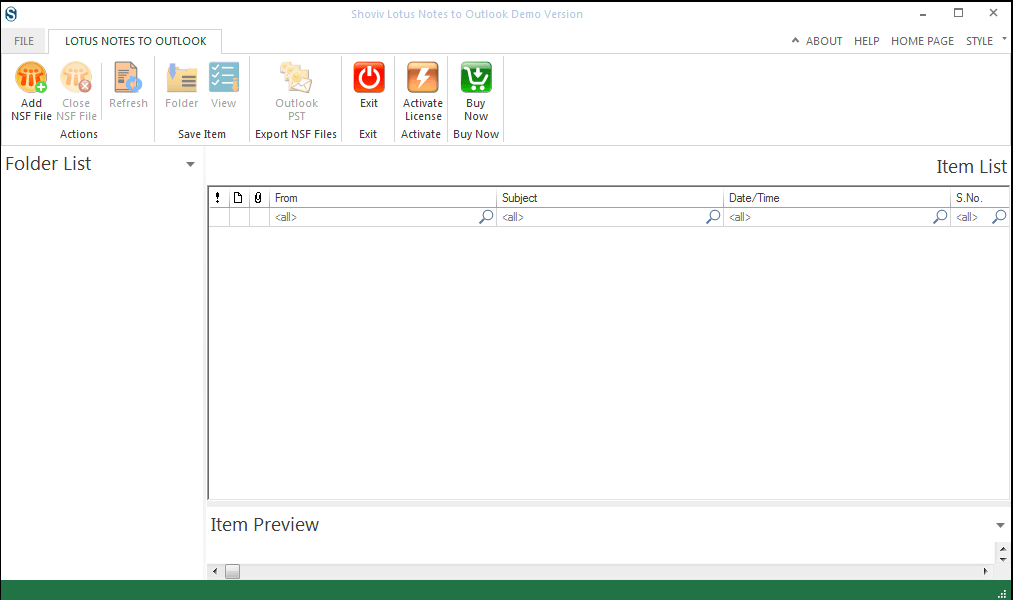
- Here, add NSF files that have to convert. For adding NSF files, options like Add File(s), Search File(s), Add Domino File(s), Remove File(s), and Remove All File are present. Also, check the selected NSF files.
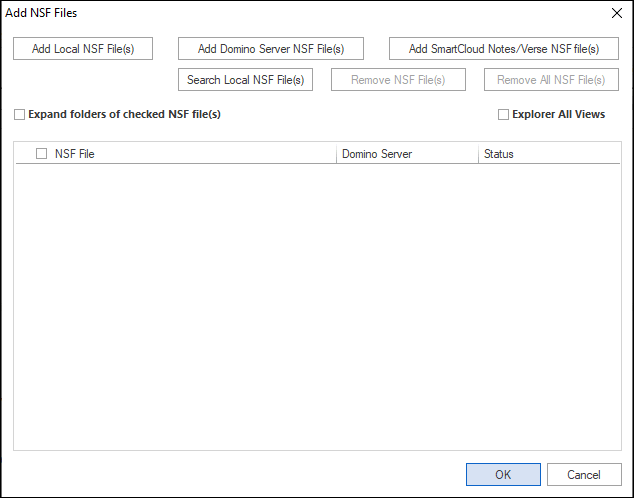
- Here, the selected NSF files can be seen under the Folder list. Click on the Outlook PST button from the ribbon bar to Export/Convert NSF to PST. Or you can make a right-click and then click on the Export button then click on the Outlook PST.
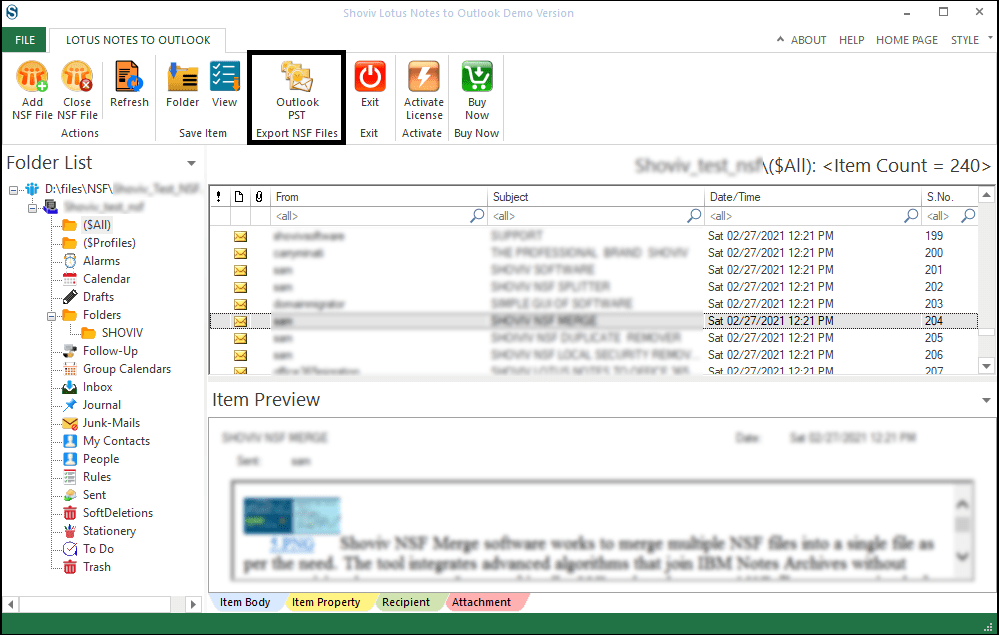
- Now check the subfolders/folder that you want to export into PST format and click on the Next.
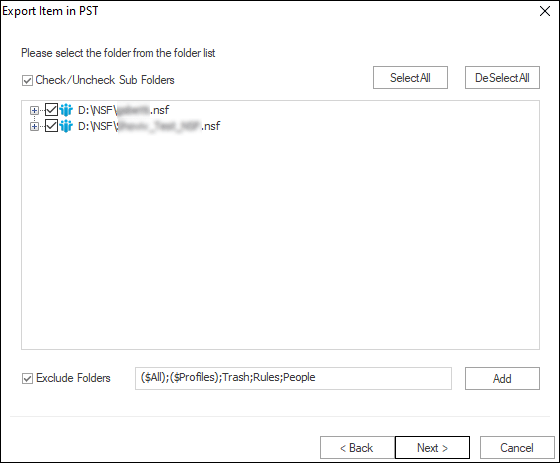
- On the next page, make the selection for the Export Selected Item Type. Also, here you can apply the filter based on Message Date. Other advanced options for the conversion like NSF Folder Mapping and Item Email Translation are also available. Map the NSF folder and apply the NSF email translation option if required. Click on the Next.
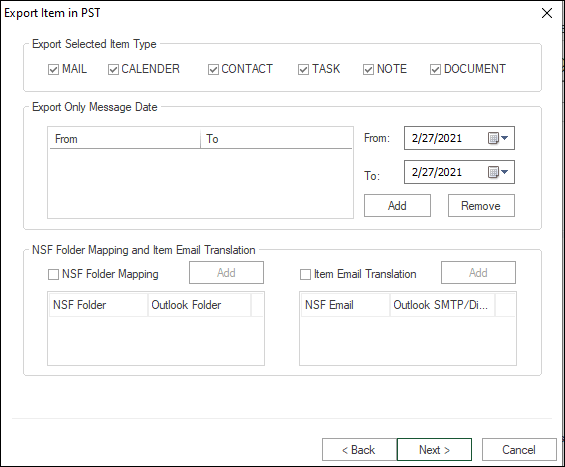
- Now provide the details for the resultant Outlook PST. Firstly, browse the location for the target folder. Check the PST file type, and set the password for the PST file. Option to set PST file size is also available; the software automatically splits the resultant PST files after reaching the set size limit. Click on the Next.
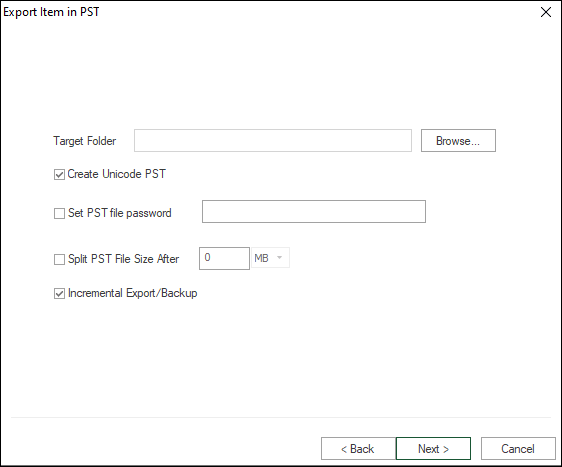
- Now actual exportation of Lotus Notes NSF files to Outlook PST will start. Here you can see the complete report of the process. After the completion of the migration process, a message Process Completed Successfully will appear. You can also Save the Report for the future. In the end, click on the Finish button.
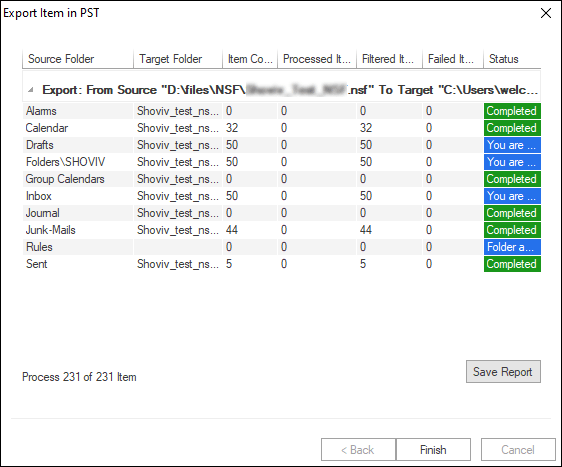
A free trial for all
This software offers a free demo version that lets you test the NSF to PST Converter tool‘s skills and compatibilities. With the free version, you can convert 50 items per folder. Once you are satisfied with the free demo, you can get the full license at an affordable price. What are you waiting for? It is the perfect alternative to convert Lotus Notes Email to Outlook manually.
“Step-by-step video tutorial to perform Lotus Notes to Outlook conversion“
Conclusion
Outlook is far better than Lotus Notes, and users are frequently converting their NSF files to PST format. This task can be done manually, but the manual approach is an indirect option, and for multiple Lotus Notes files, you have to repeat the same process again and again as there is no batch conversion facility available. Shoviv Lotus Notes to Outlook is a picture-perfect solution to convert Lotus Notes emails to Outlook format in batches and hassle-free manner.
If you want to migrate Lotus Notes NSF mailboxes to Office 365. Our Lotus Notes to Office 365 Migration tool is here, check:- Shoviv Lotus Notes to Office 365 Migration


- How to Backup and Restore Emails in Webmail? - March 25, 2025
- How to Migrate Outlook to New Computer? - February 15, 2025
- Fix If Outlook Cannot Display the Specific Folder Location - February 1, 2025


