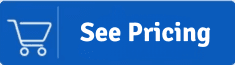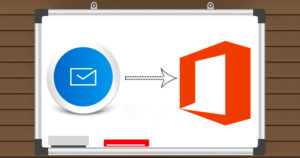Migration toward the best is obvious, and the definition of the best changes per the need and time. The same applies to emailing platforms; GroupWise users are no different. Many GroupWise users search for an easy and efficient way to convert GroupWise to Outlook. In this blog, we will cover this conversion task in detail. Read the blog till the end.
Instant Solution: Get Shoviv GroupWise to Outlook Converter tool to seamlessly export Novell GroupWise mailboxes into a PST file. Download this tool and start your free trial today.
What Professionals Prefer to Convert GroupWise to PST Files?
Professionals have a simple requirement: an effortless and efficient solution they can trust before purchasing. Shoviv Software has developed a one-stop solution to all the issues of professionals. Shoviv GroupWise to Outlook Converter is an expert utility that provides a simple and accurate solution to convert GroupWise to Outlook. The best thing about this tool is that you can test it before making any purchase!
Shoviv GroupWise to Outlook converter is here to save the day
Shoviv GroupWise to Outlook converter is a certified piece of software which was created to successfully export GroupWise to Outlook PST files without any risks. The best thing about this tool is that it is incredibly easy to operate. It can be installed quickly and works at high speeds without any lag. This tool is recommended by other GroupWise users and experts alike since it protects your GroupWise email files from data loss and gives you 100% surety of no data loss or modification.
Shoviv GroupWise to Outlook Converter
Shoviv GroupWise to Outlook converter is a certified software created to migrate GroupWise to Outlook PST files without any risks successfully. The best thing about this tool is that it is incredibly easy to operate. It can be installed quickly and works at high speeds without any lag. Many GroupWise users and experts recommend this tool. It protects your GroupWise email files from data loss and most importantly, gives you 100% surety of no data loss or modification. Let’s know more about this:
- This advanced utility is incredibly fast and accurate. It can be set up in just a few clicks without any assistance.
- It comes with a user-friendly and attractive GUI that always stays on track.
- Allows to convert several GroupWise mailboxes to Outlook PST at a single time
- Allows complete and efficient migration of GroupWise to PST. Moreover, it will move all emails, attachments, calendar events, tasks, contacts, profile info, and other meta details.
- Similarly, it lets users convert GroupWise to multiple file formats like EML and MSG.
- Let you split the resultant PST files into smaller ones for better management.
- It supports all GroupWise versions so that you have no limitations; suitable for all GroupWise users.
- You can also password-protect your PST files to safeguard your Outlook database.
- In addition, users get free technical support and free updates along with the tool. You can reach us anytime if you have a task to convert GroupWise to Outlook.
Let’s Explore the Features of This Advanced Utility:
Simple and Interactive Interface
The GUI of this GroupWise to Outlook converter software is made so that all users can operate this tool without fail. The steps are self-explanatory, and the user interface will guide the user through each conversion step to ensure the most accurate and error-free conversion. You can get 100% accurate results without needing any experience at all.
Multiple Mailbox Conversion Ability
This tool is potent for handling large amounts of data. It is substantiated by the fact that users can migrate multiple mailboxes to PST simultaneously. You can use the proxy access feature when you are a single user who wants to add and migrate multiple GroupWise mailboxes to PST. This feature provides a lot of control over the mailbox and many others.
PST File Splitting Feature
Outlook PST files are renowned for their storage capacity. They have a storage capacity of 50 GB, which Outlook allows according to its ability. However, since GroupWise does not have such restrictions on size, the source GroupWise files may be large. This is why the Shoviv GroupWise to Outlook PST converter has a feature to split large PST files into smaller sizes for better management. It ensures perfect and error-free conversion of even a vast database.
Data Preview Option
All of us like to be sure before doing something important. Similarly, users might want to confirm the files they want to convert GroupWise to Outlook. For this, the tool offers a data preview option to see all the chosen files before you convert them to PST format. This feature gives added security to the conversion and, thus, gives you total peace of mind.
Multiple Options for GroupWise Conversion
You can safely convert your GroupWise data to migrate with multiple options such as “online login,” “default login,” “Cache mailbox login,” “remote login,” and “online login,” along with the proxy mailboxes. This feature gives a lot of freedom to you as a user.
Convert GroupWise to Multiple Formats
If you want an enormous scope of availability for your GroupWise email database, you can use this GroupWise to PST file converter to migrate GroupWise files to EML and MSG formats. In other words, we can say this gives you the chance to access your GroupWise data in other formats.
Selective Migration
You can even choose individual files and folders before you convert GroupWise to Outlook. The tool also offers a bulk conversion feature to transfer your entire database at once. Users can easily select the desired data and convert it to PST for selective conversion.
Free Trial
If you are interested in testing the free demo of this tool, feel welcome to do so. The free demo of the Shoviv GroupWise to Outlook PST Converter lets you convert the first 50 items per folder. It helps users to get satisfied with the software before spending a single penny. Once you are sure, feel free to upgrade.
How to Convert GroupWise to PST using Shoviv’s Software?
The process to migrate GroupWise to Outlook is straightforward. Follow the below-given steps:
- Firstly, install and open the GroupWise to Outlook Converter.
- Now, click on the Add GroupWise option given on the ribbon bar.
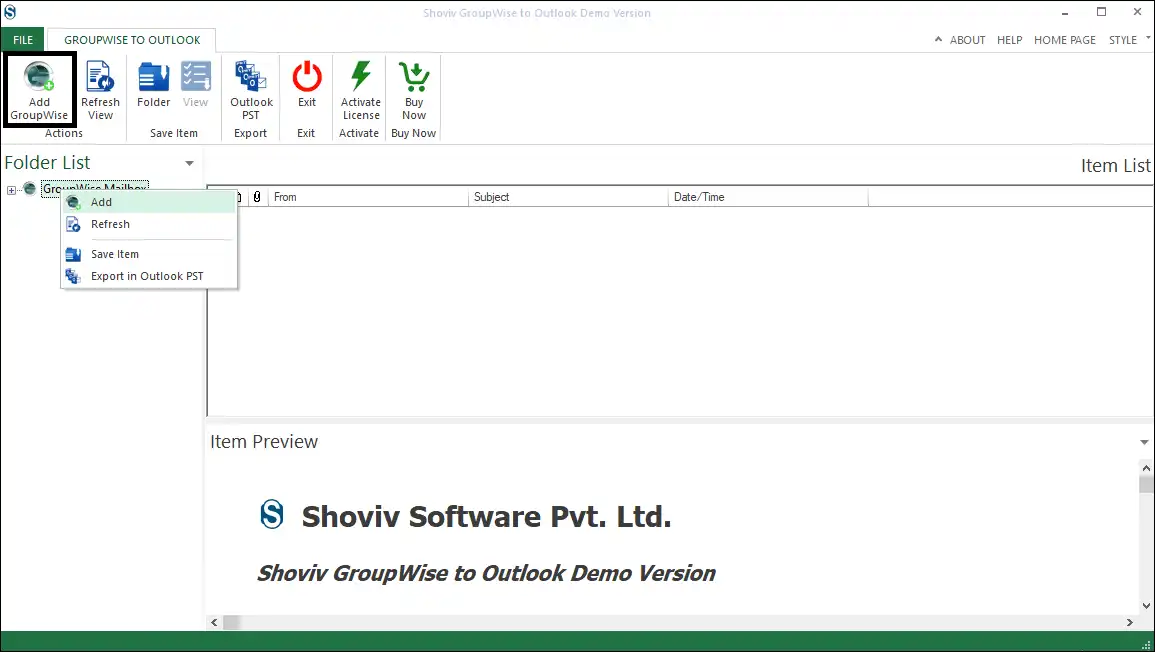
- Click the Online radio button and provide GroupWise Server Details to connect with the server and add the mailboxes. Click the Ok.
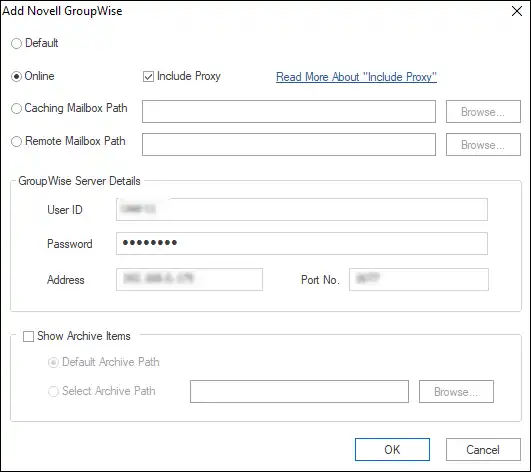
- After connecting and adding mailboxes, you can see the data in the folder list. For instance, make a selection for the Outlook PST option from the ribbon bar.
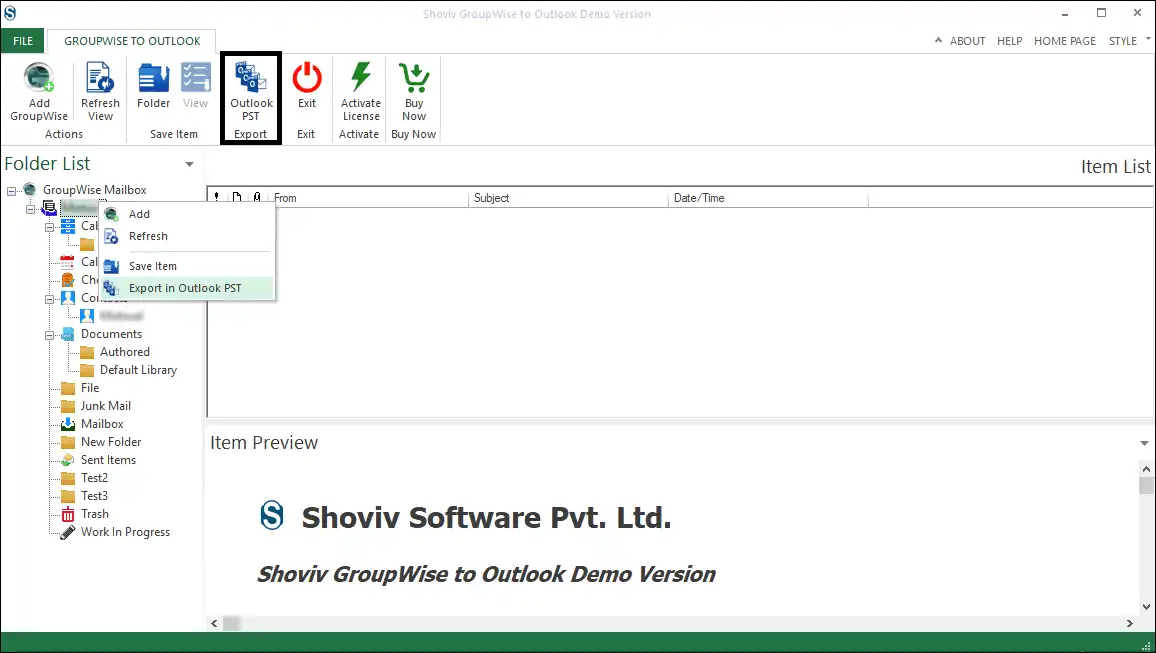
- Make a selection for the subfolders. Check the subfolders you want to include; others will be excluded automatically. Click on Next.
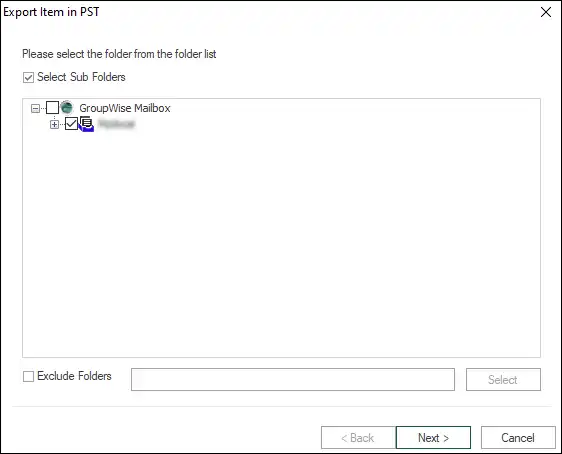
- Here, provide the input for the resultant PST files. Now, browse the target folder, check the incremental export, and set the size for the PST file if you want to set the resultant PST file size. Click on the Next.
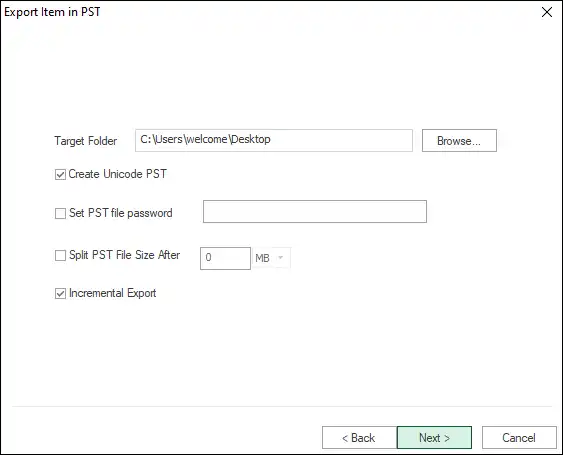
- Here, you are prompted to the filter page. You can apply the filter based on the item type, message date. Here, users can also map the folders. Click Next.
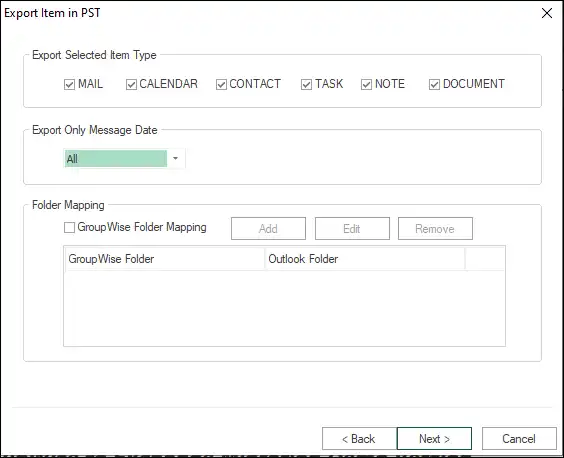
- The process to convert GroupWise to Outlook will start, and you will get a message of completion. You can also save the report for future reference.
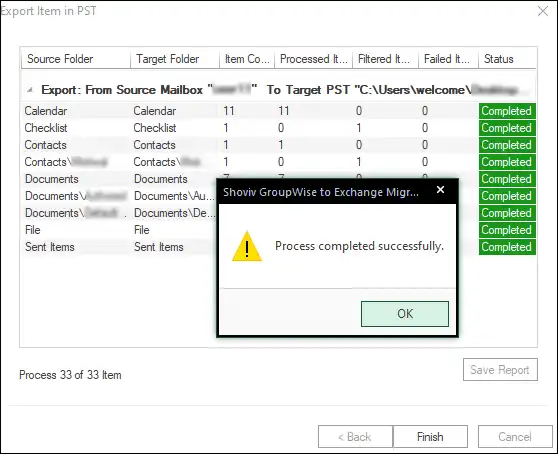
Final Words:
To convert GroupWise to Outlook, many users search for an effortless solution. Unfortunately, there are no manual methods to perform this task, but fortunately, Shoviv GroupWise to Outlook Converter is here to help you. This utility comes with numerous features and offers simple processing. A free trial version of this tool is also available to download, allowing you to migrate GroupWise to Outlook, the first fifty items per folder.
- How to Backup and Restore Emails in Webmail? - March 25, 2025
- How to Migrate Outlook to New Computer? - February 15, 2025
- Fix If Outlook Cannot Display the Specific Folder Location - February 1, 2025