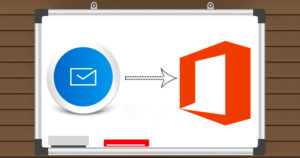Struggling with the task of GroupWise to Exchange server migration? We have got a perfect solution for you. The GroupWise to Exchange migration tool by Shoviv Software lets you carry mail migration with the efficiency of an expert tool. You can use it to migrate GroupWise mailboxes to MS Outlook and Live Exchange/ Office 365 proficiently. With it, the GroupWise to Exchange server migration is always complete and in accordance to your needs. It migrates GroupWise emails, contacts, calendars etc. to the chosen format instantly. The advanced algorithm of this tool lets it perform multiple functions at once, resulting in a more satisfying performance.
Major features of GroupWise to Exchange Migration software
Let us have a look at the facilities you would be benefitting from if you use this tool for GroupWise to Exchange server migration.
- Fastest and safest possible performance in mail migration
- Converts GroupWise to Exchange for all versions of GroupWise- 2003, 2007, 2010, 2013, and 2016
- Migrates even Archive data from GroupWise to Office 365 as well as for Exchange
- Upon the completion of the process of GroupWise to Exchange server transfer, it lets the users save data into EML and MSG format
- Lets the users save the migrated data into Exchange server and Office 365 public folder
- The migrated data may be moved and saved to the Exchange and Office 365 archive mailbox as well
- Supports the different versions of GroupWise mail clients as well- 5.5, 6.5, 6.0, 7.0, 8.0, 2012, 2014, 18.0
- Supports all the versions of Windows Operating System as well
- Free demo version which lets the users convert up to 25 items per folder
- Lifetime technical updates for free
- Consultant service for data migration free of cost
Fast email migration to Exchange and Office 365
The tool has got Graphic User Interface which has been designed to serve all sorts of users. You do not need to be familiar with the process of GroupWise to Exchange server transfer to be able to migrate your mails with this tool thus. As a result of that, the migration process is quite fast and accurate.
Facility to establish connectivity using several options
When you need to establish connectivity in the midst of the process of GroupWise to Exchange server conversion, this tool provides you with several options. You can use any among the following- 1. Default, 2. Include Proxy, 3. Remote Mailbox Path, 4. Online, 5. Cache Mailbox Path. The user can choose from any of these according to their need.
Migrates GroupWise to Office 365
Convenient GroupWise to Office 365 migration is as easy with this tool as is the GroupWise to Exchange server migration. The initiation of the process needs the user to have access to Office 365 Admin credentials to fetch Office 365 mailboxes. The mapping facility lets the users migrate files easily from the source to the destination. The migrated mails may be stored into the Office 365 public folder and archive mailbox.
Migrates GroupWise to Live Exchange
Using this tool you can migrate GroupWise to Live Exchange server mailboxes instantly. During the GroupWise to Exchange server migration, one can map GroupWise folders to Live Exchange using manual or automatic mapping option. In the same manner as in Office 365 migration, one can save the resultant files in Live Exchange server Archive Mailbox and Public Folder.
Converts GroupWise files to the PST format
One is at the liberty of exporting single or multiple GroupWise Mailboxes into Outlook PST files at once when using this software. Along with that, one is also free to create Unicode or non-Unicode PST files at that time. In case the size of the GroupWise files is too large, one can use the PST split option to break it down into smaller PST files. The number of files the data would be split into can be decided by the user according to their choice.
Exports GroupWise to Outlook Profile
In case you are an Outlook user, then you can use this tool to migrate GroupWise multiple mailboxes or single mailbox data into selected profile of email client. One can migrate them to Archive Mailbox and Public Folder.
GroupWise to EML and MSG migration
This tool is useful not only to convert GroupWise to Exchange but also for saving them into the EML and MSG format. You can use this tool as well for GroupWise to Office 365 as you can use to save your data into various platforms.
Folder mapping facility
During the process of GroupWise to Exchange server transfer, you can use the folder mapping option. This facility simplifies the process of mapping files from source to the destination. Note that this facility lets one change the name and location of the source and target folder.
Folder screening facility before the last step into migration
Before you actually undertake the final step to GroupWise to Exchange server migration, you must check the contents of the files. Using the data screening facility of this tool you can preview every bit of the data to ensure that you are on the right path.
GroupWise item filter facility
The filter facility of this tool lets you filter items according to your needs. You can use it to filter items using date range or item type while performing the export and migration tasks. Adding this feature has made the clients of this tool empowered to get correct mail conversion results at their beck and call.
Free trial for all
You can test all these features and carry the GroupWise to Exchange server conversion process without paying for it. The trial version of the tool lets you check all of these features. Upon complete satisfaction, you can carry get the full version of the tool. The link to the download is available below. The technical support team can be accessed any time in case you feel any problem with the process of GroupWise to Exchange server migration.
To download the free trial of the tool right now, click here.
- How to Backup and Restore Emails in Webmail? - March 25, 2025
- How to Migrate Outlook to New Computer? - February 15, 2025
- Fix If Outlook Cannot Display the Specific Folder Location - February 1, 2025