Are you searching for a guide to understand the difference between Archive and Delete in Gmail? Here, we will learn briefly about the Gmail archive vs. delete. You will get everything regarding the Gmail archive and Gmail deletes in detail. Gmail users have lots of queries, including: Do archiving emails save space in Gmail? Does archive mean removing emails permanently? Do archived emails get deleted? What is the difference between Gmail Archive and Delete? Which and When to Use? All these questions will be answered in this blog.
Let’s briefly explore the Gmail archive and delete
In this section, we will explore the Gmail archive and delete; also, we will list a few key features of both archive and delete.
What is Gmail Archive?
Archiving emails in Gmail helps users remove the selected emails from their Inbox but not delete them from Gmail. After archiving, the emails will move to All Mail from the Inbox folder. The emails will still be in Gmail but won’t clutter the Inbox once archived. Users can easily keep a record of important emails that they might need in the future by archiving Gmail emails.
Advantages of Gmail Archive:
- Users can effectively manage their inboxes even if the essential emails are still in All Mail.
- Gmail allows users to find their archived emails anytime, as these will not be removed from the account.
- The archived emails will be kept safe from various unfamiliar situations, including accidental data loss, malware attacks, etc.
How to Archive the Gmail emails?
Step 1: Open Gmail on your browser and log in with your account.
Step 2: Choose the emails you want to archive in the Gmail.
Step3: After selecting the emails, click the Archive button.
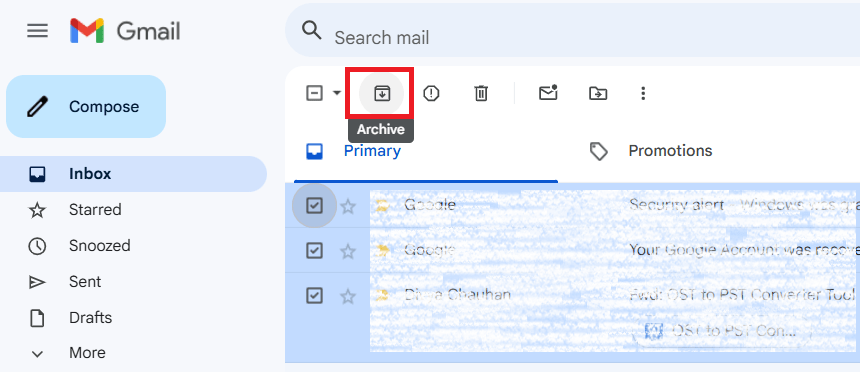
Step 4: After that, all the selected emails will be archived in All Mail but removed from the Inbox folder.
What is Gmail Delete?
Gmail delete means removing an email from a Gmail account. After deleting an email, it will go to the trash folder, and the email will automatically disappear permanently from Gmail after 30 days. During the retention period of 30 days, when emails are in the trash folder, users can easily retrieve their emails in the Inbox folder.
Advantages of Gmail Delete:
- Users can efficiently free up storage in their Gmail account if they are running out of space.
- Emails that users do not need anymore; they can remove emails permanently from their Gmail account.
- If there are any duplicate emails, you can easily manage them by deleting identical ones.
How to delete the Gmail emails?
Step 1: Open your Inbox after logging into the Gmail account.
Step 2: Pick the emails you want to delete from the Gmail.
Step3: After selecting emails, click the delete button or trash icon.
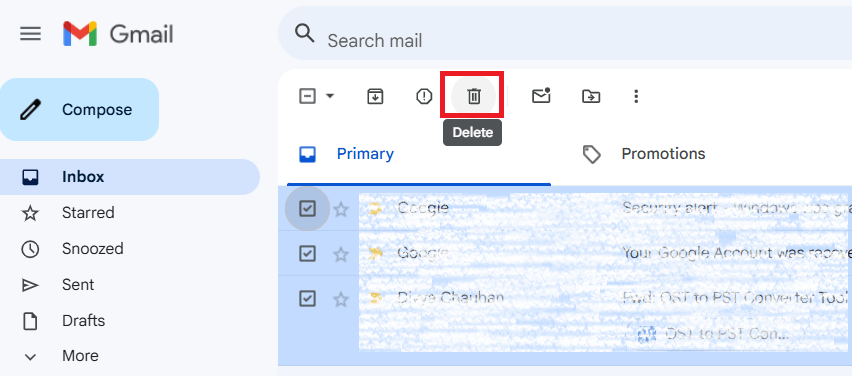
The emails will be moved to the trash folder after following the above steps.
Understanding Key Differences: Gmail Archive vs. Delete
We will use a simple table to know the differences between Gmail archive and delete. This will help you understand quickly what, when and which you should choose.
| Features | Archive | Delete |
|---|---|---|
| Storage | It doesn’t reduce Gmail storage. | Helps free up storage in Gmail. |
| Recoverable | Users can easily find and recover the archived emails. | Only recovered within 30 days from Trash folder. After this period, users will lose emails permanently. |
| Visible | Users can find archive emails in Gmail All Mail folder. | Move emails to trash that you can find till 30 days after deleting. |
| When to Use | That emails you will be needed in the future but want to avoid cluttering in Inbox. | Emails that you do not need any more in your Gmail account. |
These are the key differences between the Gmail archive and delete. Now, we will move to know the answer to a few questions related to the Gmail archive and delete.
Common queries on archiving the Gmail emails:
1. Does archive mean delete?
No, archiving doesn’t mean deleting emails from the Gmail account. Archive emails simply help you to avoid clutter in the Inbox by moving them to the All Mail folder; only deleting means permanently removing emails from the Gmail account. Deleting emails will go to the trash folder and can permanently disappear after 30 days from the trash folder.
2. Does archived emails get deleted?
No, the archived emails don’t get deleted, except if you intentionally deleted them. They will remain in the All Mail or other folder in which you archived them until you unarchive them. Moreover, archived emails will still be a part of Gmail and take Gmail storage.
3. Does the archive email save space in your Gmail account?
No, archive emails don’t help free up space in the Gmail account. After archiving emails, they will go to All Mail from the Inbox folder but will still be in the Gmail account. So, archiving emails won’t light up the load on Gmail storage.
If you want to save space along with holding the essential emails in the archive, use the Shoviv Gmail Backup and Restore Tool. This software allows users to save archived emails locally into various file formats, like PST, EML, MSG, etc. Using this tool, users can archive emails on their PC locally and free up Gmail storage.
When Should You Archive and Delete Gmail Emails?
Archive:
- To keep a record of the emails you might need in the future but want to prevent your Inbox from cluttering.
- You want to manage your Inbox emails but not looking to compromise with essential emails.
- This protects emails from future mishaps, like accidental data deletion, unauthorized access, and many more.
Delete:
- Emails that you don’t need any longer in your Inbox and want to free up Gmail storage.
- Older emails that you do not require in the future for any reference.
- To manage duplicate items in the Gmail account, you can delete emails.
Summing Up
Gmail Archive and Delete are both features of Gmail that fulfil different purposes for the users. This blog shares a detailed view of when you should choose to archive and delete emails from Gmail. Moreover, we also shared key points on Gmail Archive vs. Delete, along with a simple table.
Try the Shoviv Gmail Backup and Restore Tool to save archive emails locally and free up storage in Gmail. This software is easy to use and shares various file formats to save archived emails into the local drive of your PC. Run its free demo version on your device to explore its functionality and features by processing the first 50 items for free.
People Also Read
- Why is My Outlook Not Displaying Email Body Content? - February 24, 2025
- Why My Outlook Calendar Disappeared From Navigation Pane? - February 3, 2025
- Gmail Archive vs. Delete: Which Should You Choose & When? - January 20, 2025


