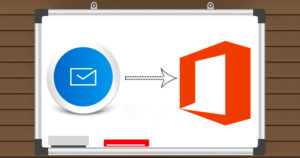Looking forward to export GroupWise to Outlook PST? Whatever be your needs, Shoviv GroupWise to Outlook Converter would deal with them all by itself. GroupWise is a platform used for services like mailing, calendar, and contacts are sometimes exchanged for Outlook PST for personal and professional reason. Whatever your agenda behind the process to export GroupWise to Outlook PST may be, this tool would provide you flawless results every time. Not only PST, the GroupWise data can be saved in the MSG and EML format as well.
Download a trial version of Shoviv GroupWise to Outlook PST to know in a better way.
Reasons behind to use GroupWise to Outlook converter
Export GroupWise to Outlook PST
- Lets you export GroupWise to Outlook PST in one go. You can convert multiple GroupWise mailboxes into PST at once with this tool serving you
- Makes sure that the conversion is complete every single time. So all the GroupWise data including emails, contacts, calendars, tasks, contacts, attachments etc is converted
- Migrates GroupWise archive data into Outlook PST successfully
- Capable of migrating trash folder/ deleted mail data as well as Unicode char in the process to export GroupWise to Outlook PST
- Capable of not only the task to export GroupWise to Outlook PST but to export GroupWise to EML and MSG formats
- Allows the users to create password-protected PST files and save it to the desired location in the directory
- Lets the users migrate GroupWise mailbox data into both new and existing PST file
- Supports all the versions of GroupWise, both the old ones as well as the latest ones
- Supports all the versions of MS Outlook as well
- Free consultant service in data migration at all stages of the migration
Best features of GroupWise to Outlook Converter
Multiple options to add GroupWise Mailboxes
You can use several pathways to export GroupWise to Outlook PST. Using this tool, you can export GroupWise mail files to PST format using several options – online login, cache mailbox login, default login, remote login, etc. You can choose whichever method you want according to your need and the occasion with this tool.
Exports email data from GroupWise to Outlook PST
When using this tool for GroupWise to Outlook PST export you do not have to bother about incomplete conversion. For this software, conversion means the migration of all kinds of data including attributes, metadata, attachments etc. It quickly and thoroughly scans the GroupWise mailboxes to ensure that no data is left behind from GroupWise to Outlook PST export.
Splits PST files into smaller files
As you would be aware, Outlook has the limitation of 50 GB length with PST files. However, there is no such limitation with file size in GroupWise. So in the process to export GroupWise to Outlook PST, you can beforehand split the PST files. When exporting large GroupWise files to Outlook, this tool automatically splits the files to fit the recommended size. This feature ensures that there is no possibility of corruption or damage to PST files.
User-friendly GUI for easy process of GroupWise conversion
This software has been prepared by experts who understand that not everyone has the technical skill to handle the process of GroupWise to Outlook PST migration. This is why the GUI of this tool has been prepared keeping in mind the needs of first-time users as well as regular users. Rest assured, you would not have trouble anywhere migrating GroupWise files.
GroupWise mailbox migration of multiple files at once
This tool lets the users carry the process to export GroupWise to Outlook PST without wasting time. It allows the users to add as many files as they want for the conversion. For this purpose, the proxy access feature can be used as well to migrate multiple GroupWise mailboxes to PST.
Allow preview of data for assurance
Using the preview option you can preview the items before you take the final step into the process of GroupWise to Outlook PST export. Needless to say, this feature is instrumental in error-free GroupWise data migration. Using this feature one can check mails and other related data before they take the final plunge into the conversion. In fact, the user is always advised to check the content of the files before stepping for the final process.
Converts data into other major formats as well
Though this tool is known to export GroupWise to PST, you can use if for other purposes as well. The tool can be used to convert GroupWise mailbox to two other popular formats- MSG and EML. This tool saves the files in these two formats with the same ease as it does in saving files to the PST format. So this software is highly recommended to people who look for variety as criteria.
Provides the facility of selective migration
This tool lets you not only export GroupWise to Outlook PST the whole database but selected files too. You can choose to migrate whichever file you want from the GroupWise format to the format you choose- either PST, EML or MBOX.
Ensures migration of Unicode data
Unique folders containing non-English language data can be migrated using this tool as well. It can be trusted to carry GroupWise to Outlook PST export for all kinds of data. You can trust it even with files having languages with double-byte characters. So be your files in English or Japanese, Korean, and Chinese, this tool takes responsibility of safe conversion of them all.
Free trial version with all the feature
You are free to try all these features without having to spend into them. The free trial version of the tool lets you export GroupWise to Outlook PST without any restrictions. You can test all of these features and then decide for yourself is they suit your needs and then go for the full version of the tool.
Free client support is also available 24*7 with this tool so you will never have to struggle with the task to export GroupWise to Outlook PST. Download the software from the link below.
To download the free trial, click here.
- How to Backup and Restore Emails in Webmail? - March 25, 2025
- How to Migrate Outlook to New Computer? - February 15, 2025
- Fix If Outlook Cannot Display the Specific Folder Location - February 1, 2025