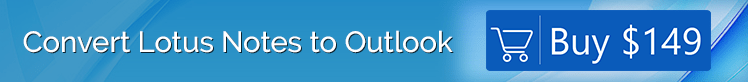Lotus Notes has been a very popular email client. It had its heydays where a lot of users preferred it over other email clients. But technology has been evolving ever since. This is why the Lotus Notes to PST Converter entered the market. Mac and Windows have been coming up with better services at regular intervals. Linux isn’t doing badly either.
Why move Lotus Notes to Outlook?
Microsoft has become the front-runner with its many offerings. It provides Outlook free with its Office suite. All of those people who have been using Lotus Notes are either shifting to Outlook permanently or trying to be flexible. To be flexible, they are employing both email clients. In both situations, Lotus Notes to PST conversion becomes imperative.
What do you get?
Companies managing and developing software solutions keep coming up with technologies to match the latest offerings by different email clients. This has been a reason for the many available NSF to PST converters.
Although the choices for consumers aren’t limited to just these migration tools, besides these tools provide the safest conversion mode. Lotus Notes to Outlook PST migration can be done manually but has its own complexities. These range from a chance of data loss, time investment, migration failure, to unnecessary human effort.
Use high-end technology to make easy NSF to PST conversion
Technology provides humans with a chance to use time effectively creating new things and working more efficiently. This explains why old manual methods should be ditched in favor of professional tools for Lotus Notes to PST conversion. A converter saves time, works efficiently, and saves human effort. . Software experts develop these tools to ensure the same.
A good Lotus Notes to PST converter is a lifelong investment. As Outlook provides more options and a better interface to the users, one should not delay switching to it just because of the hesitation to use a converter.
Shoviv Lotus Notes to PST Converter
Users generally shy away from migration tools because of their preconceived notions of tools being complex. Shoviv Lotus Notes to PST Converter breaks those assumptions and eases all the fears. All the research and hard work of the developers focused on providing a tool with a simple friendly interface and a hundred percent satisfaction. This tool embodies that vision perfectly.
You can achieve perfect results with this Lotus Notes to PST converter
Lotus Notes can be converted to PST format for Outlook without glitches. Shoviv Lotus Notes to PST converter ensures that a user is able to transfer emails, contacts, messages, etc. easily to Outlook.
Complete data safety assurance
Safety is of paramount importance whether one is sending data to another person or shifting it from one email client to another. With this Lotus Notes to PST Converter, safety is sure at every step. Bulk transfers can easily manage and that at a very quick speed. There is no lag or delay.
A lot more convenience with Lotus Notes to PST Converter
Data transfer from Lotus Notes to Outlook is an error-free process with this tool. Attachments remain intact and so do the data hierarchy. It ensures that a user need not waste time again to sort all the data to its pre-transfer state.
This Lotus Notes to PST Converter provides a lot of flexibility. A user can shift the entire database or even select the parts that need to be migrated. The onus for that lies totally on the user. What does not lie with the user thankfully is the process. A user need not do much in this entire transfer process. The software does it all.
Lotus Notes to PST conversion can be done at any time of any extent with the licensed version. Why the word licensed version here? Because there is also a free version for the users to try and test the product. The free version for trial allows the transfer of the first 50 items per folder. As it comes with all the features that exist in the licensed version, the number of transfers allows users to test it completely.
Lotus Notes to PST converter suits every user
This tool removes all the complexities. Right from installation to operation, everything is easy. A user-friendly interface means simple instructions and easy conversion of files. Lotus Notes to PST files conversion with this tool require absolutely no expertise.
A user can select multiple files and convert them. Another feature adds to the tool’s universality. It can also convert NSF files to EML and MSG files. These formats are used by a number of email clients and thus Lotus Notes to PST Converter allows a user to shift data from Lotus Notes to a number of email clients.
One can even shift data from Lotus Notes to Office 365 and Live exchange server using this Lotus Notes to PST converter. Email addresses can alter according to the destination server’s address.
View the data you are transferring with file preview
It is always a good thing to revise. This process of revision is a good one for Lotus Notes to PST conversion as well. This tool allows users to take a look at the data before the process of conversion.
When talking about data security, we don’t just include data safety in that but also zero data loss due to any error or different content. Be assured that when transferring data from Lotus Notes to PST, even Unicode data gets transferred. Metadata is converted as such too.
Visit on our latest Arrival: Convert Lotus Notes to Outlook
Get your hands on the tool right now
Buying this tool is easy and economical. Fast installation process guaranteed along with fast execution with Lotus Notes to PST Converter. The technical support team works round the clock to assist the users. The licensed version comes with a lifetime guarantee for every user. There are policies in place to make the entire process a happy and satisfactory one for the customers.
The wait must be over now to convert Lotus Notes to PST. Shift to the preferred email client at the earliest with this comprehensive tool.
To download the free trial version, click here.
- How to Backup and Restore Emails in Webmail? - March 25, 2025
- How to Migrate Outlook to New Computer? - February 15, 2025
- Fix If Outlook Cannot Display the Specific Folder Location - February 1, 2025