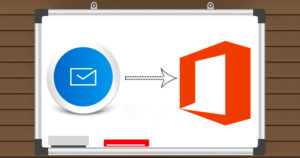GroupWise is a platform for managing emails, calendars, contacts, and other such files. Very often people need to convert GroupWise to Outlook PST for several reasons. However, this process is quite complicated and needs one to be an expert to carry it out successfully. If you want to avoid the risks like corruption of data and incomplete conversion, we advise you to use the GroupWise to Outlook Converter by Shoviv Software. It allows you to convert GroupWise to Outlook PST without any scope of data loss or corruption. Also, it helps to transfer GroupWise to EML and MSG.
Download a trial version of Shoviv GroupWise to Outlook PST to know in a better way.
Features that help to Convert GroupWise to PST
With the GroupWise to Outlook Converter, you get not only the freedom to carry GroupWise to Outlook PST conversion but also a variety of benefits.
- Convert multiple mailboxes of GroupWise at once instead of converting the files one-by-one
- Save your precious time from the task to convert GroupWise to Outlook PST
- With this tool, you always have full migration of files. So the process to convert GroupWise to Outlook PST includes not only mails but also items like calendar files, tasks, contacts, attachments, etc.
- A hassle-free way to convert GroupWise data to Outlook PST format
- Also migrates deleted data/ trash folder and Unicode characters from GroupWise mailboxes to Outlook PST
- Capable of converting GroupWise files into MSG and EML formats too
- GroupWise users can convert data into both new and existing PST file formats
- Even user can create password protected files for extra security
- Supports all GroupWise versions, meaning it will convert GroupWise to Outlook PST no matter how new or old the GroupWise version is
- Same as the above goes for MS Outlook too. It supports all MS Outlook version
- 24*7 free technical support and consultant service
Convert GroupWise to Outlook PST in a Simple and Effective Way
If your aim is to convert GroupWise to Outlook PST without having to deal with the complicated procedures involved in it, you might want to try the Shoviv GroupWise to Outlook PST Converter. It abounds with the latest technologically upgraded features which enhance the task to convert GroupWise to Outlook PST to the considerable extents.
Multiple pathways to add GroupWise mailboxes:
The first step in the process to convert GroupWise to Outlook PST is to add the GroupWise mailboxes. This tool shows its concern for the comfort of the user by allowing different options to migrate emails. One can migrate mail data to PST format using options like online login, default login, cache mailbox login, remote login, etc.
Exports email data from GroupWise to PST conveniently:
This tool scans the whole database to make sure that all components of the GroupWise mailboxes have transferred to the PST format. In the processing, it exports all details including attributes, attachment files, and metadata. Also, there is no change in the data; they deliver as a copy.
Splits PST files into smaller data files:
Usually, Outlook comes with a limitation on the size of files; the PST files cannot exceed the length of 50 GB. So in case the files going for GroupWise to Outlook PST migration are too large, they are split by this tool. The user gets to choose the size of the output files and the number of files they would be divided into. This feature makes sure that mailboxes are delivered without any chance of corruption or of incomplete conversion.
User-friendly GUI for smooth conversion of files:
We at Shoviv Software understand that not everyone who has to convert GroupWise to Outlook PST understands the processes involved in it. This is why we have designed the GUI to fit the needs of all variety of users- beginners as well as experts. You will have a fun time converting GroupWise to Outlook PST without the complications involved otherwise.
Moves multiple GroupWise mailbox files at once:
No one can afford to sacrifice a whole day over the task to convert GroupWise to Outlook PST, getting this tool ensures that you do not have to either. It slashes down the amount of time used in the conversion to the minimum, saving plenty of time. It makes this possible by migrating multiple GroupWise files in bunches at once. To the user’s surprise, the effectiveness of the task remains unaltered.
Allows data preview:
Before the final step to convert GroupWise to Outlook PST, the users can have the comfort of checking the data one final time. The preview option lets the users check emails, attachments, and other related data. This step is crucial for ensuring that the files are intact and for cross-checking data. So this tool makes sure that you do not lose your data in confusion and have the desired results every single time.
Converts data into EML and MSG:
Though this tool is used to convert GroupWise to PST usually, it can be used to convert the GroupWise files into other formats too. Besides PST, the EML and MSG formats are quite popular for saving data too. The good news is, you can convert your GroupWise data into EML and MSG formats as well with this software.
Ensures safe migration of files carrying Unicode:
Complicated files containing unique data elements like non-English languages and double-byte characters are handled responsibly by this tool. You would be able to migrate your trash data too, meaning that you can rescue the data you deleted accidentally in GroupWise.
Free trial version:
To try these features out you would not have to pay either. You can convert GroupWise to Outlook PST free of cost and check the features to see if they fulfill your needs. Download it from the link below. Once you agree with the performance of the trial version, then you can purchase the full version and convert as many files as you want.
To download the free demo version of the tool, click here.
- How to Backup and Restore Emails in Webmail? - March 25, 2025
- How to Migrate Outlook to New Computer? - February 15, 2025
- Fix If Outlook Cannot Display the Specific Folder Location - February 1, 2025