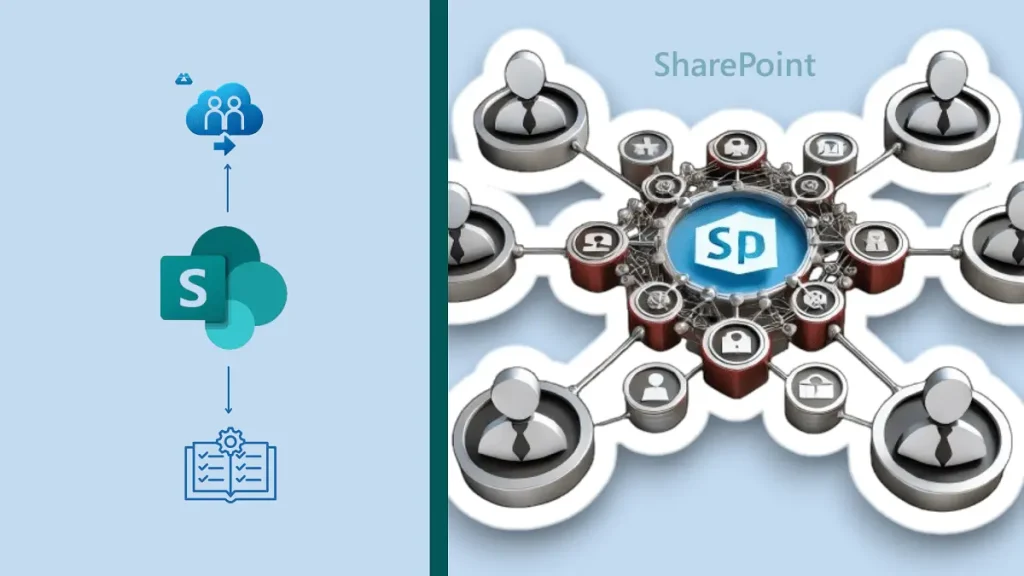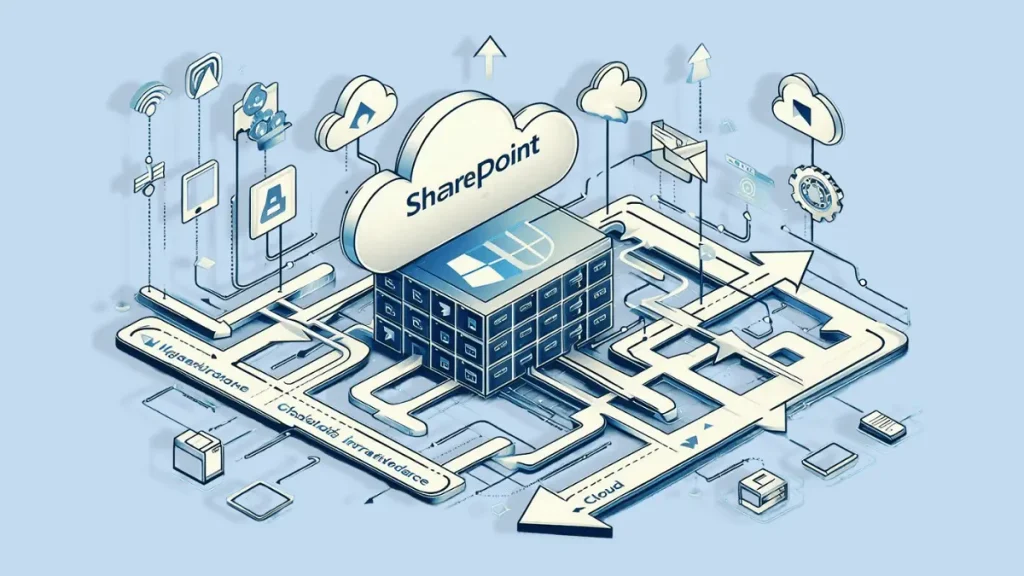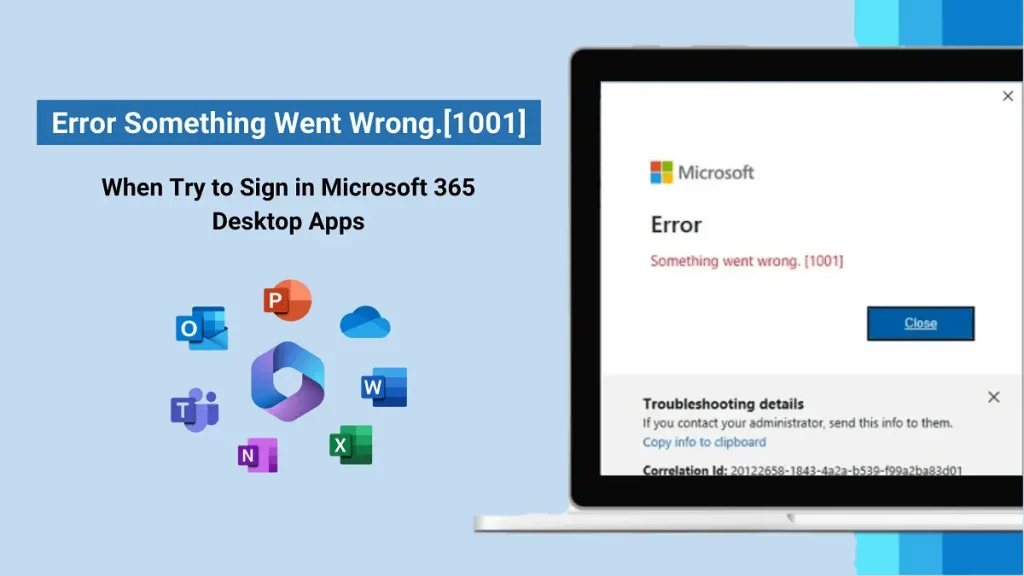Understand Groups & Permissions on a SharePoint Site
SharePoint allows owners to control permissions for the groups and users to work effectively with the sites. However, managing groups and permissions might be a complex process for new users. So, we are here with this guide that will explain the SharePoint permissions. Let us discuss in detail the SharePoint Groups & permissions. What are […]
Understand Groups & Permissions on a SharePoint Site Read More »