Exchange EDB to PST Recovery is a needy practice, various reasons are behind this. EDB (Exchange Database) stores in-process and non-SMTP (Simple Mail Transfer Protocol) messages. While PST (Personal Storage Table) is MS Outlook’s data file that stores Outlook data for POP3, IMAP and web-based mail accounts, it stores all mail folders and items within it.
Why Exchange EDB to PST Recovery:
For each user, the reason for Exchange EDB to PST Recovery may differ. There are some common reasons for it:
- Heavy size of mailboxes may degrade the performance of Exchange Server, to upgrade the performance by reducing the size of mailboxes; Exchange EDB to PST Recovery is an option.
- EDB has chances of corruption; for this, having a backup is wise and PST is the best option.
- For retaining data of corrupted EDB by moving it to PST.
Download a trial version of Shoviv EDB to PST Converter to know in a better way.
How Exchange EDB to PST Recovery can be done?
To do Exchange EDB to PST Recovery users have manual methods i.e. Using Exchange Admin Centre as well as professional third party tool is also available. Let’s move firstly with the Exchange Admin Centre.
Step 1: login to Exchange Admin Centre as an Administrator.
Step 2: Go to the “Permissions” Tab and after that click on “Admin roles”. 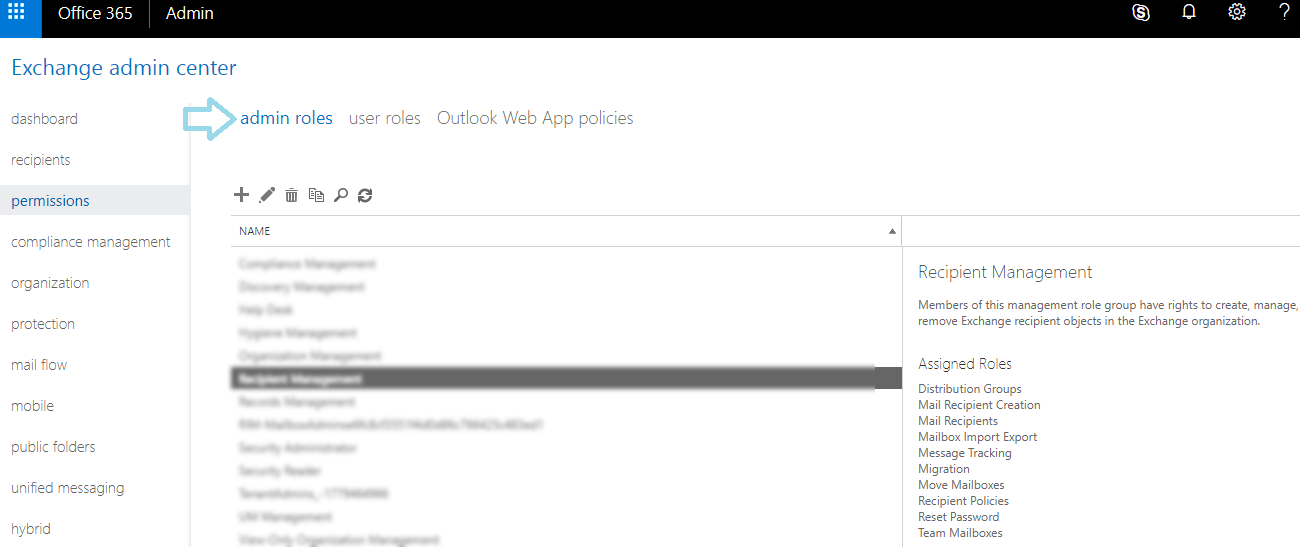
Step 3: Go to Recipient Management and click on (+) Add. 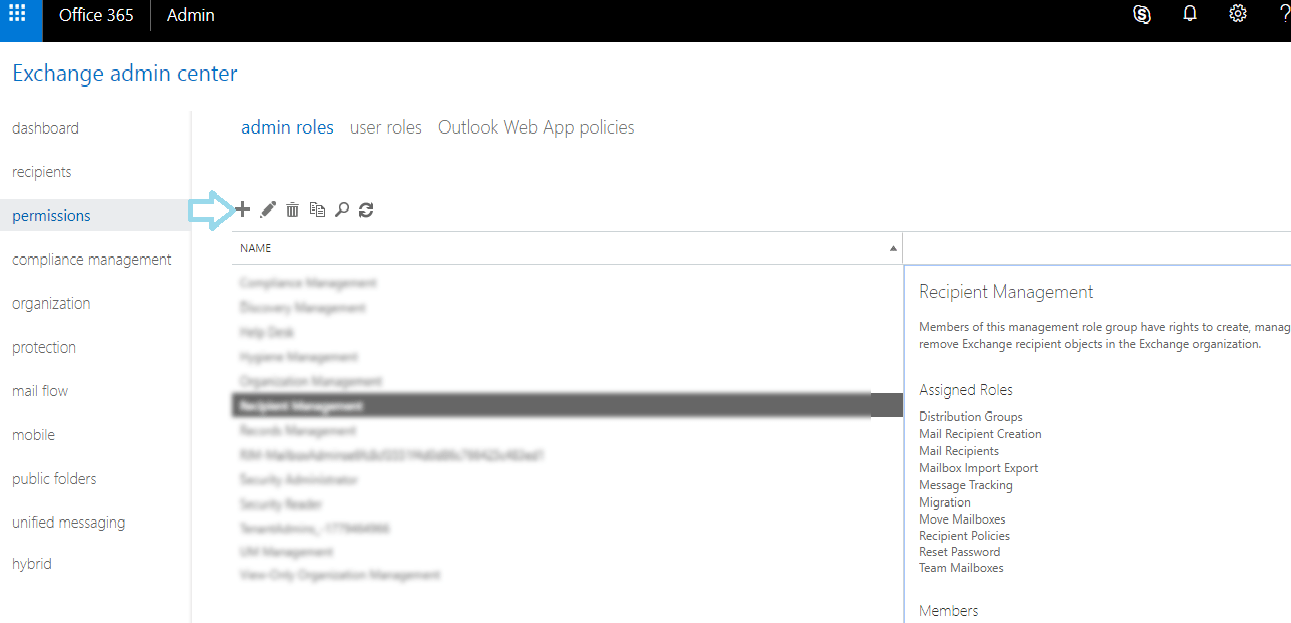
Step 4: Click on (+) option under “Role Group” Wizard. 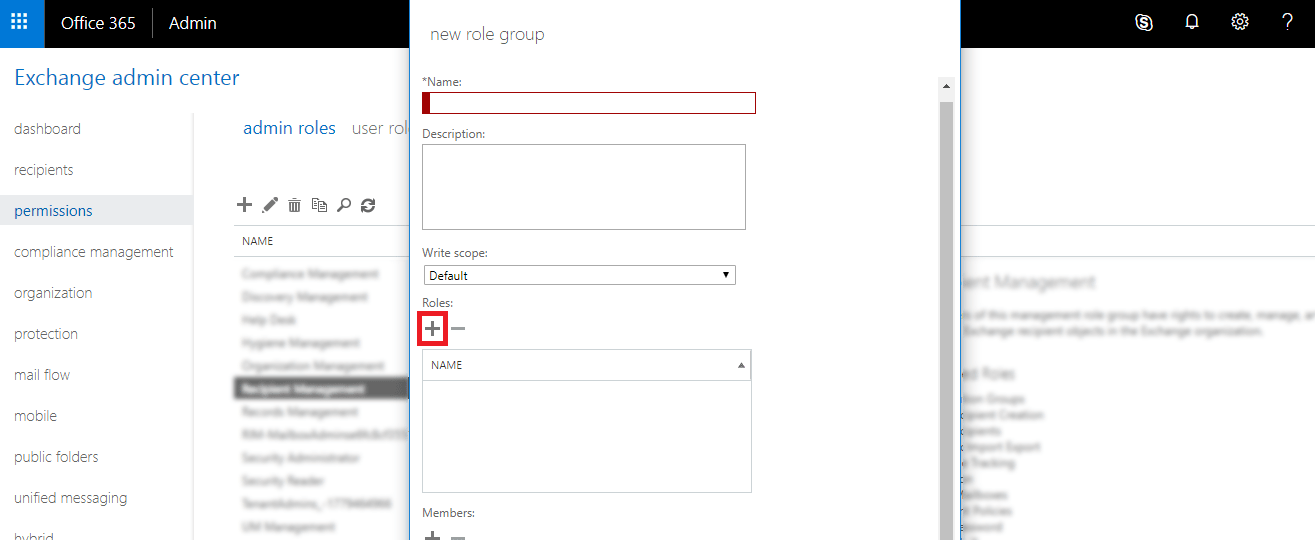
Step 5: choose the “Mailbox Import Export” option and then “Add” option. Click on “OK” for moving forward. 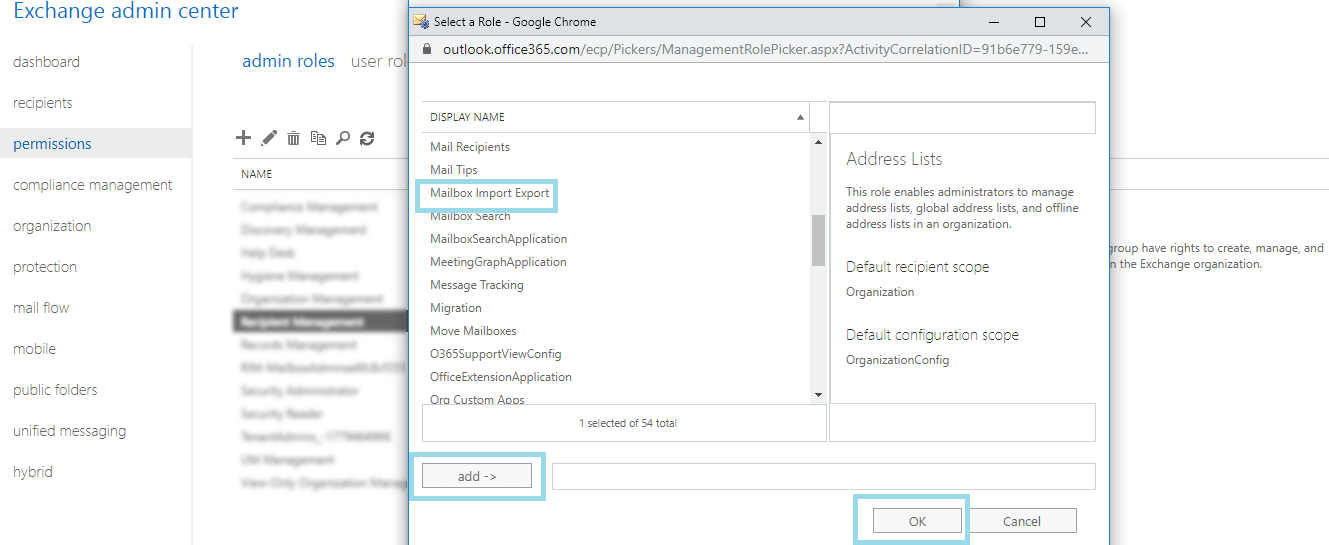
Step 6: Now under the “Recipient Management”, click on the “Mailbox Import Export”. 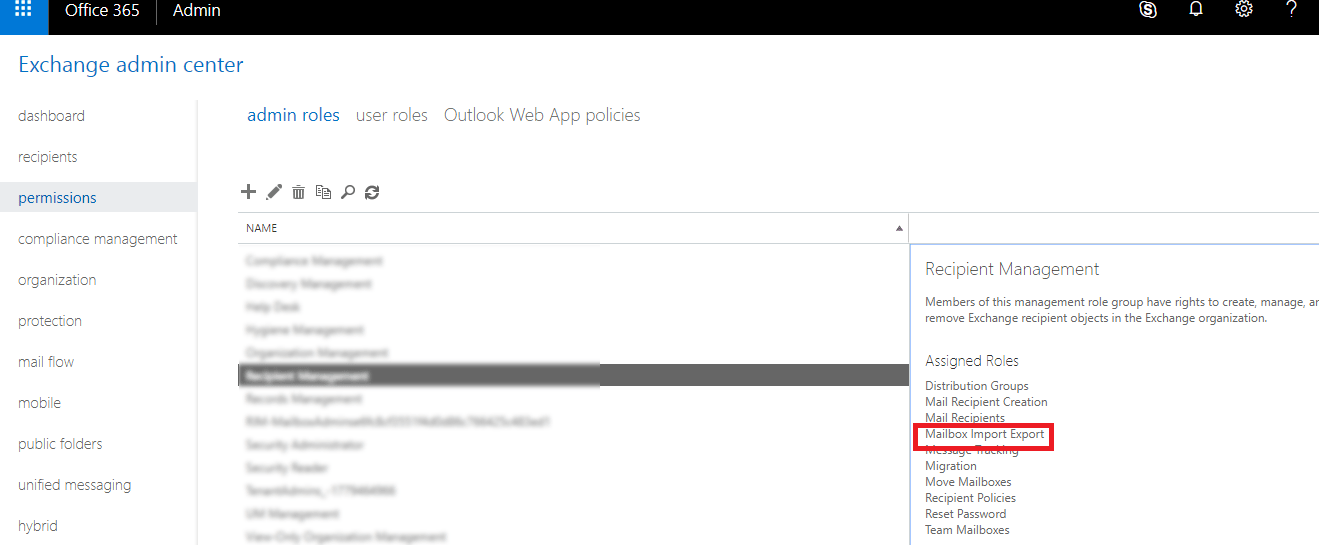
Step 7: By going to “recipients” select the “mailboxes” and choose the mailboxes user want to export. Click on the more (…) option and select the “Export to a PST file” option. 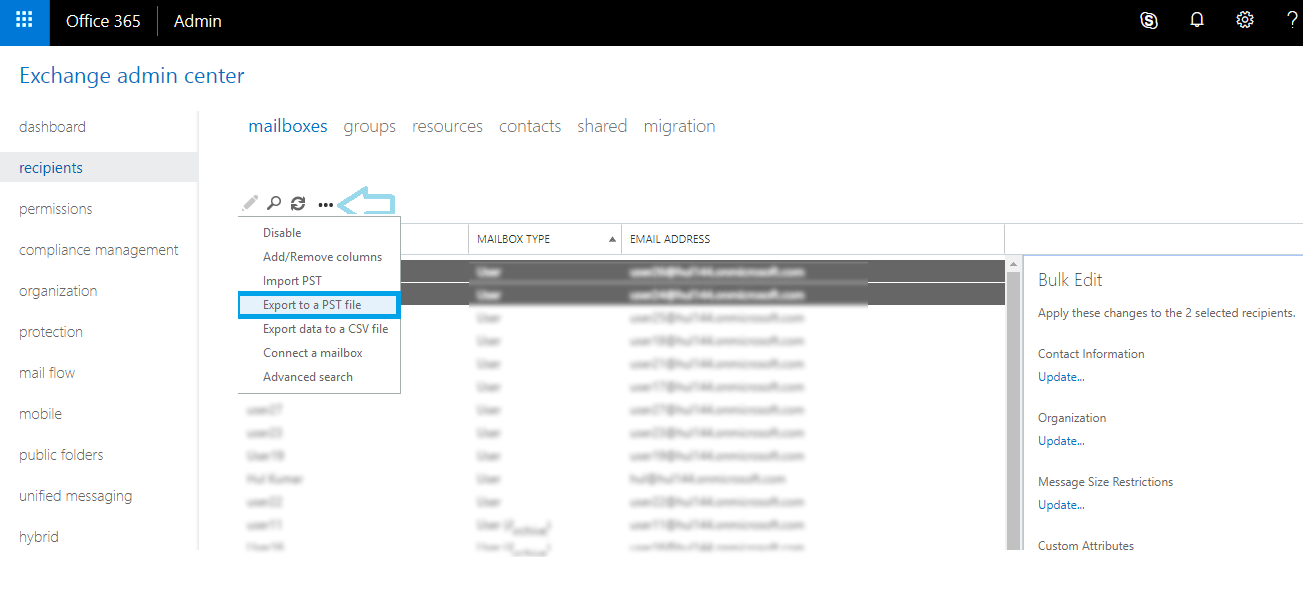
Step 8: “Browse” the mailbox you are willing to export. 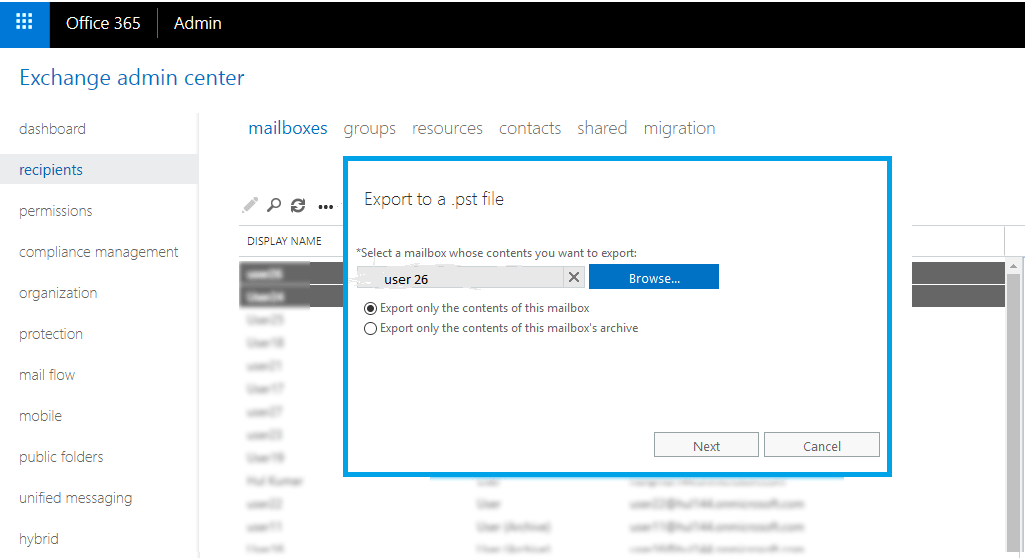
Step 9: Now provide the path of a shared folder. 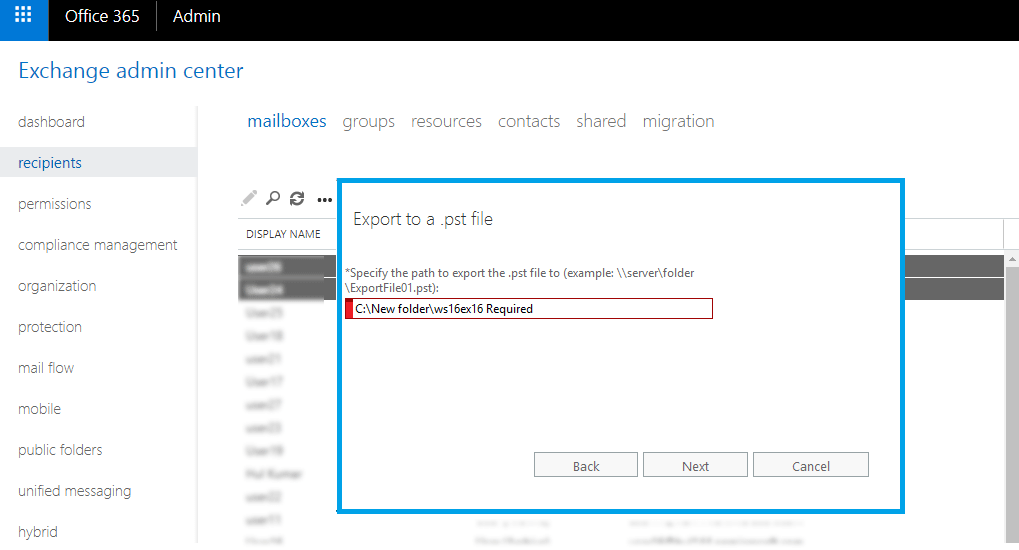
Step 10: Finally, choose the mailbox where the email will go after the successful processing. Click on the Finish and the data of EDB files will transfer to PST file. 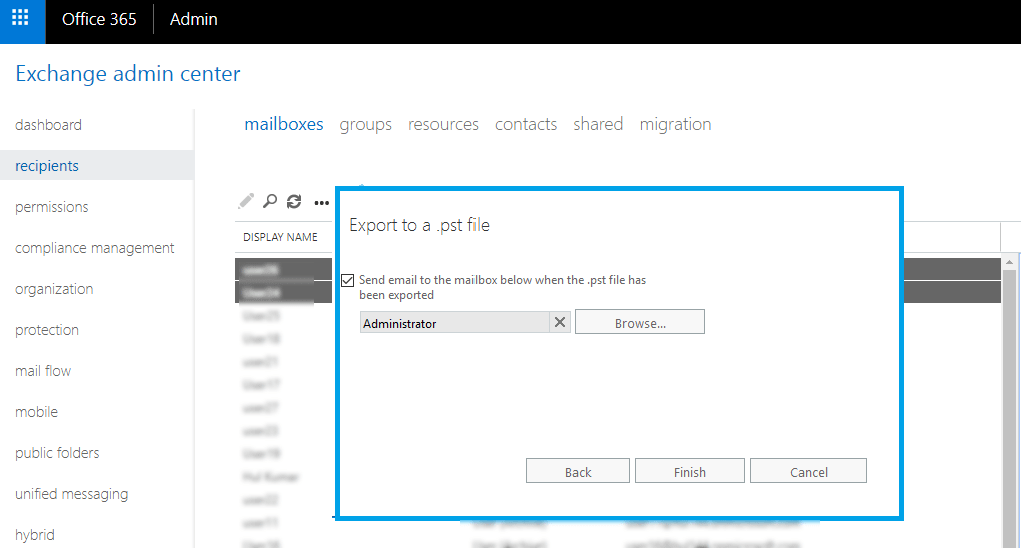
Limitations of Manual Method:
- Manually Exchange EDB to PST recovery is a very tedious task. To do this prior technical knowledge is a must.
- There is chances of data loss; high possibilities of human error.
- Manual method is a very time-consuming process; not suitable for the professionals.
- This is size limited hence not preferred if you have a large number of mailboxes.
Professionally Exchange EDB to PST Recovery:
For the proficient Exchange EDB to PST Recovery, an advanced professional third-party tool is required. Shoviv EDB to PST Converter tool is a best suited professional tool for Exchange EDB to PST Recovery. The tool comes with the various advanced features and provides an easy to do the process. Its features are:
- It provides the quickest recovery for corrupt/non-corrupt EDB files.
- There is no size limitation on adding the EDB files for converting it to PST.
- It allows converting EDB items to various file formats like MSG, EML, vCard, vCal, HTML etcetera.
- The Software also allows exporting EDB mailboxes into the Office 365 and Live Exchange.
- The Software properly maintains the data integrity and retains the folder hierarchy.
- It also provides user-friendly options like Preview option to view EDB mailbox data just before the conversion as well as filter option based on message class and date range.
- Option to split resultant PST file based on user-given PST size limit.
Steps for Exchange EDB to PST Recovery:
Step 1: Install and Launch the Shoviv EDB to PST Converter.
Step 2: Click on the Add EDB File from the ribbon bar. 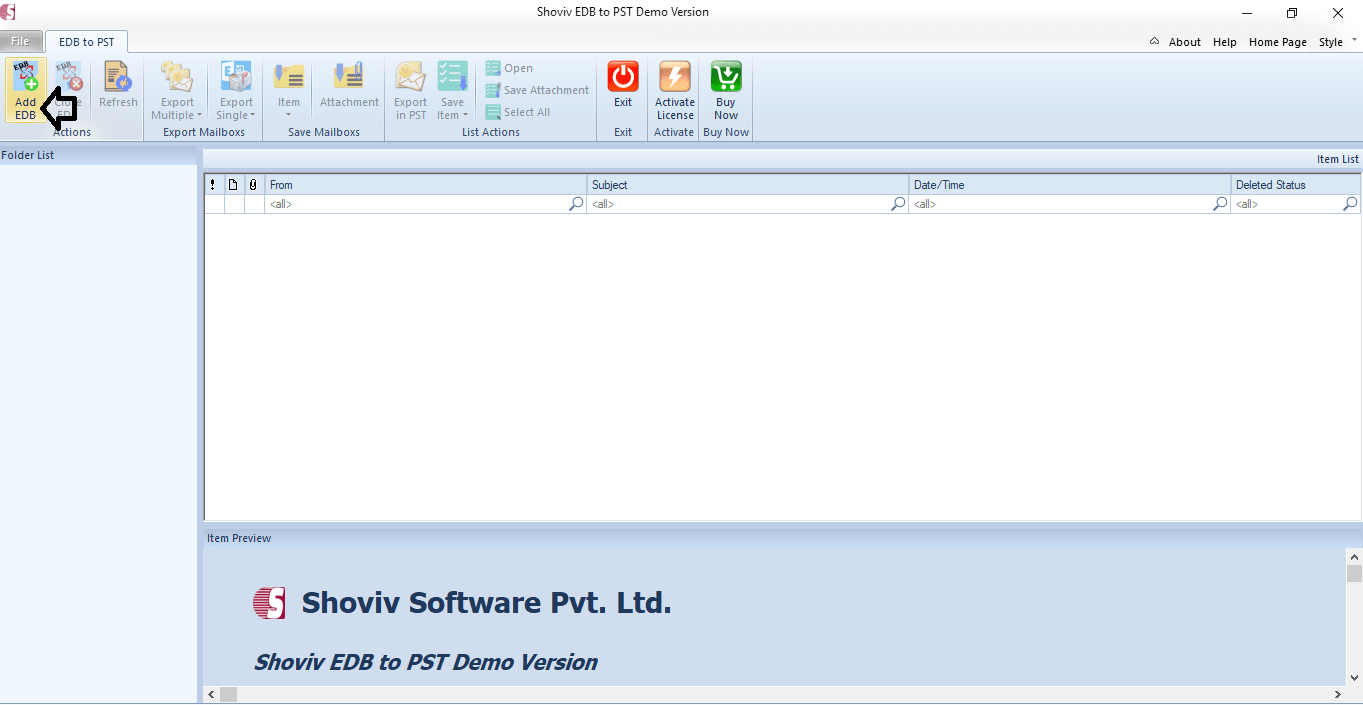
Step 3: Here, the option to Browse and Search EDB files are given to select EDB files, proceed with the suitable one. 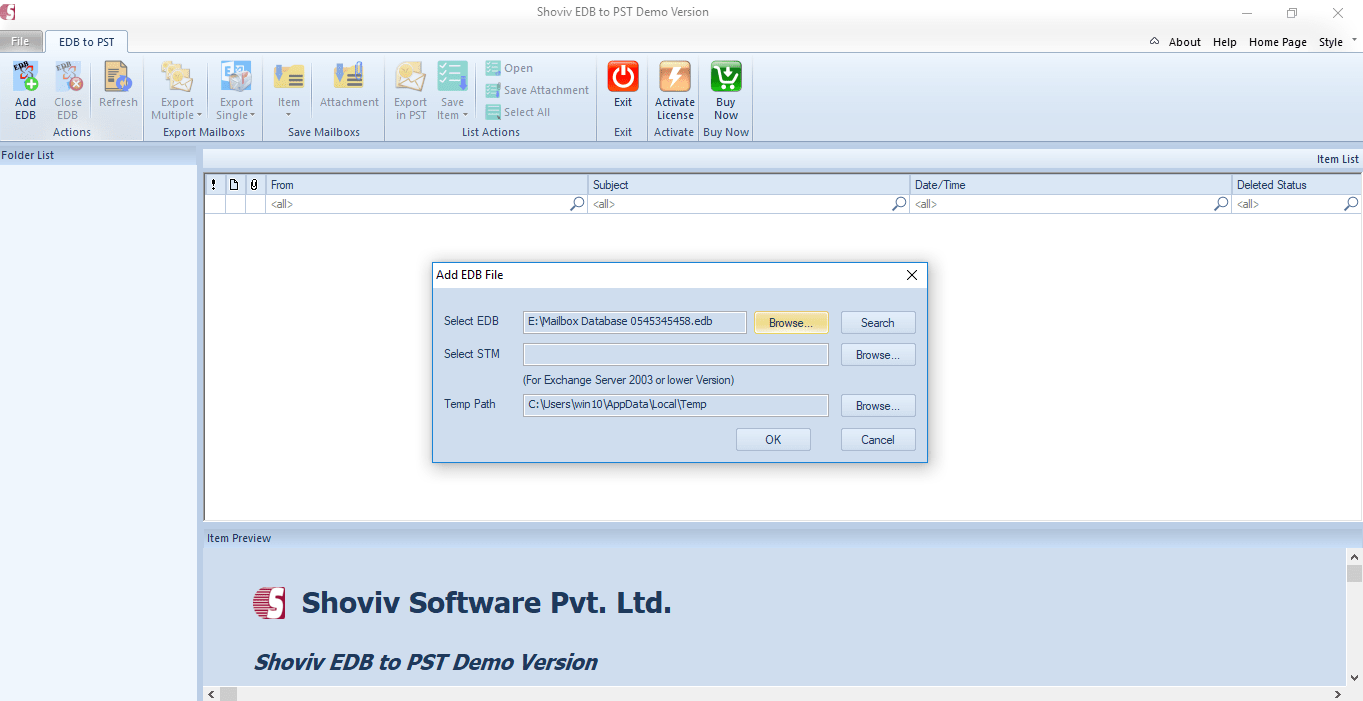
Step 4: Now you can see folder list at Folder view section as well as can view the items within it at Item view section. 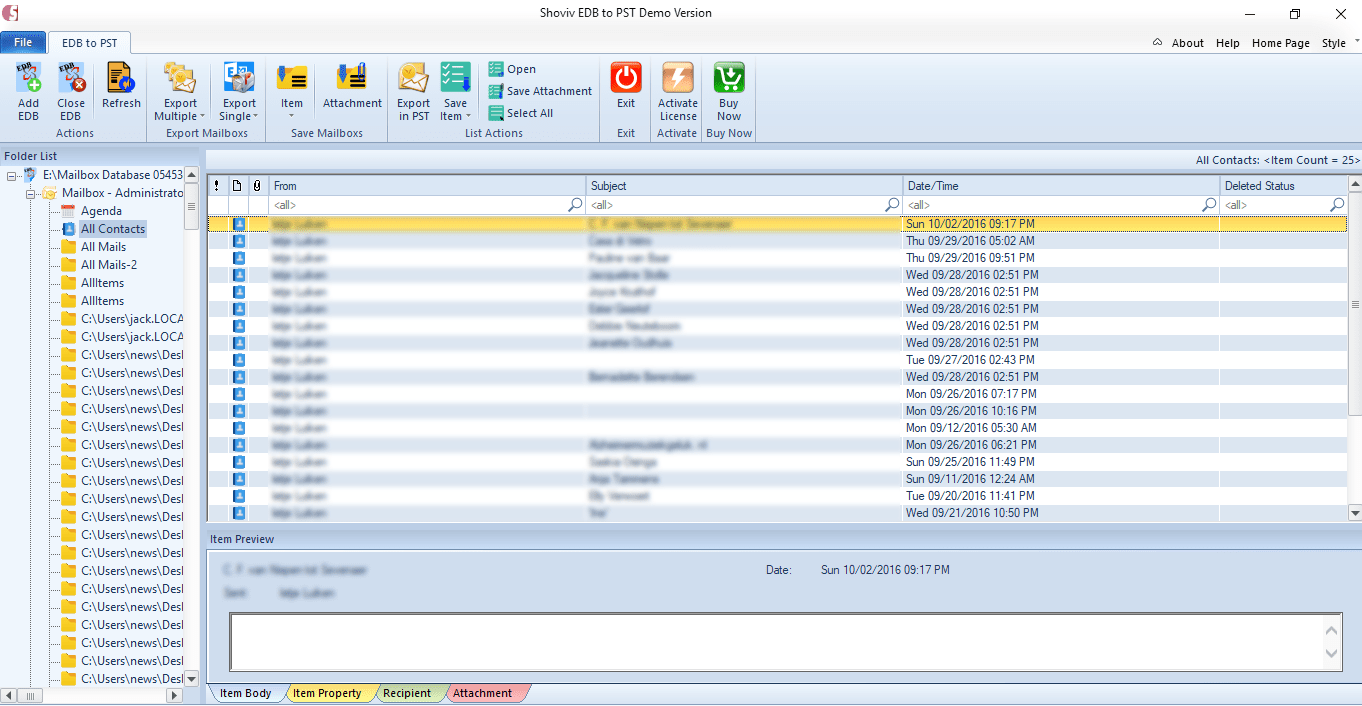
Step 5: Now make a right in Folder view and choose Multiple/Single mailbox and then select Outlook PST option or you can click on Export in PST option of the ribbon bar. 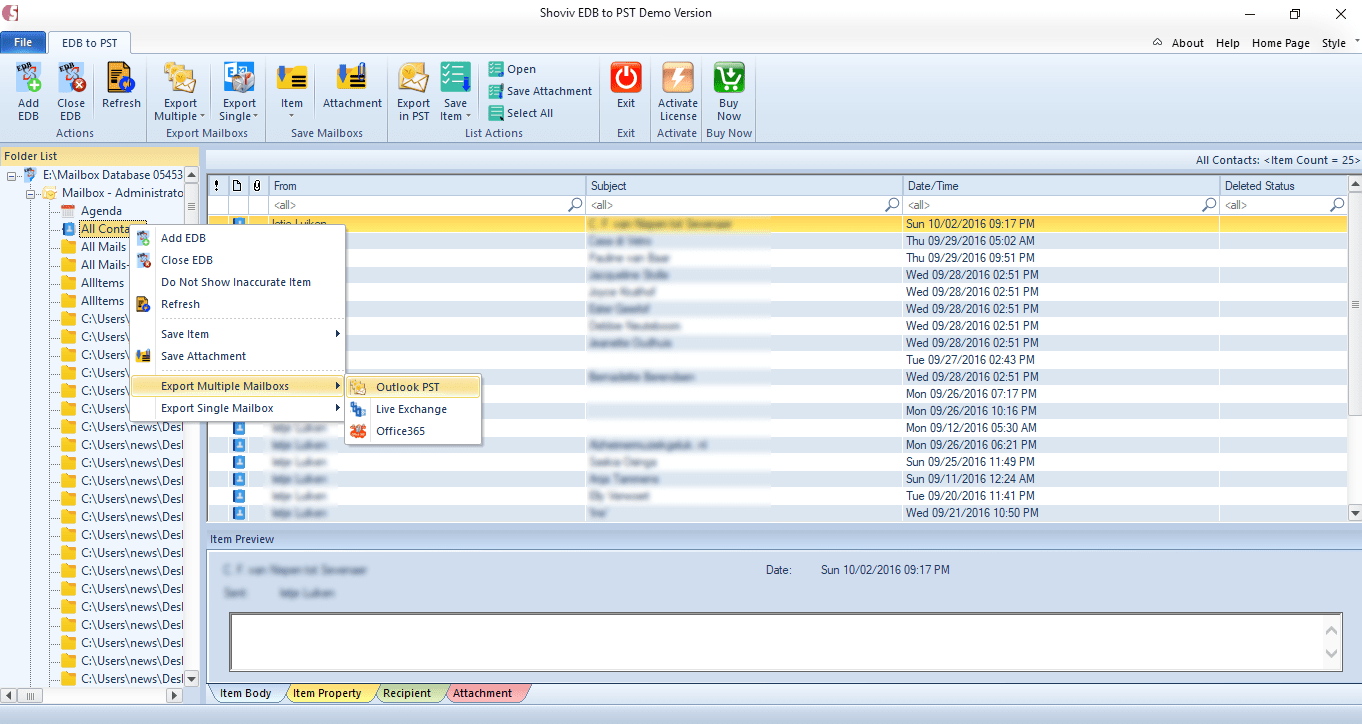
Step 6: The next page will ask to Check/Uncheck folders, check the box and click the Next. 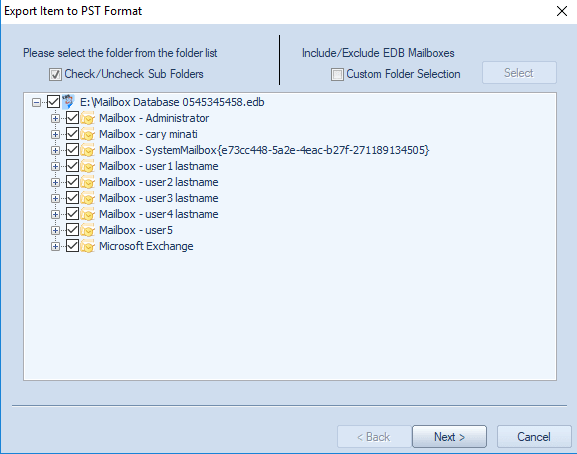
Step 7: Now Filter Page will open, filter based on Process Message Class and Process Item Date are available. Apply the filter and click the Next. 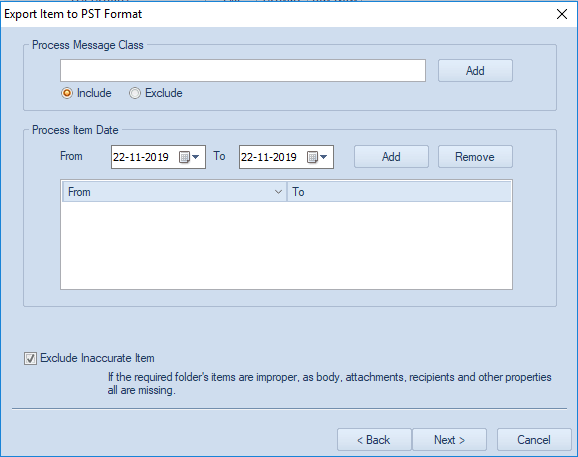
Step 8: Here, the option to export in existing PST and Option to Create & Export in new PST is given, choose as per the need. Option to create a password for PST file and Option to set size limit to split resultant PST is also given. Choose as per the requirement and click on the Next. 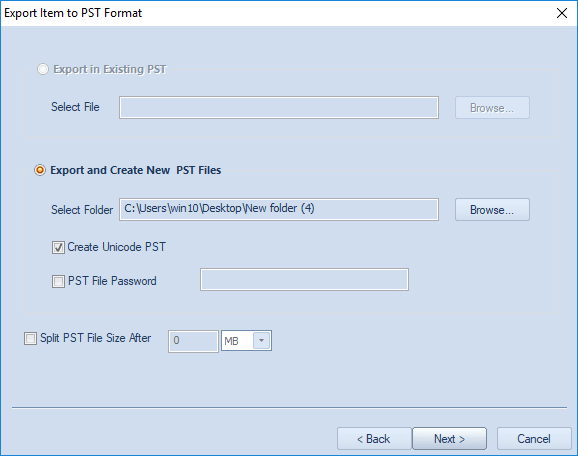
Step 9: Here the process completes, a message of Process Completed Successfully will display, click OK. You can also save the status report by clicking on the Save Report button or if not with the status report, can go to previous step with the Back button. When all is done click on the Finish. 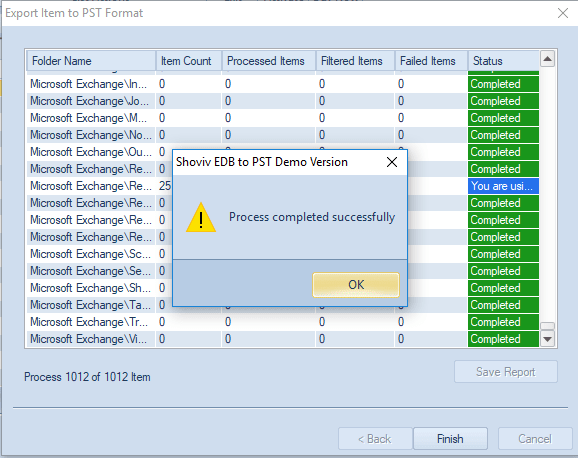
Wrapping up:
Exchange EDB to PST recovery is an essential process for Exchange users. Various reasons are here that are initiating to do this. The manual method using the Exchange Admin Centre comes with the lot of limitations and not suitable for professionals. For the professional Exchange EDB to PST Recovery, Shoviv EDB to PST Converter is an advanced tool that comes with the numerous user-centric features and makes the process easy as pie. To check its working efficiency free trial/demo version of the software is also available to download, it allows to convert first 25 items per folder.
- How to Migrate HostGator Email to Microsoft 365? - April 22, 2025
- How to Archive or Backup Entire Opera Mail Account? - April 17, 2025
- How to Export Calendar from Outlook on Microsoft 365? - April 15, 2025




