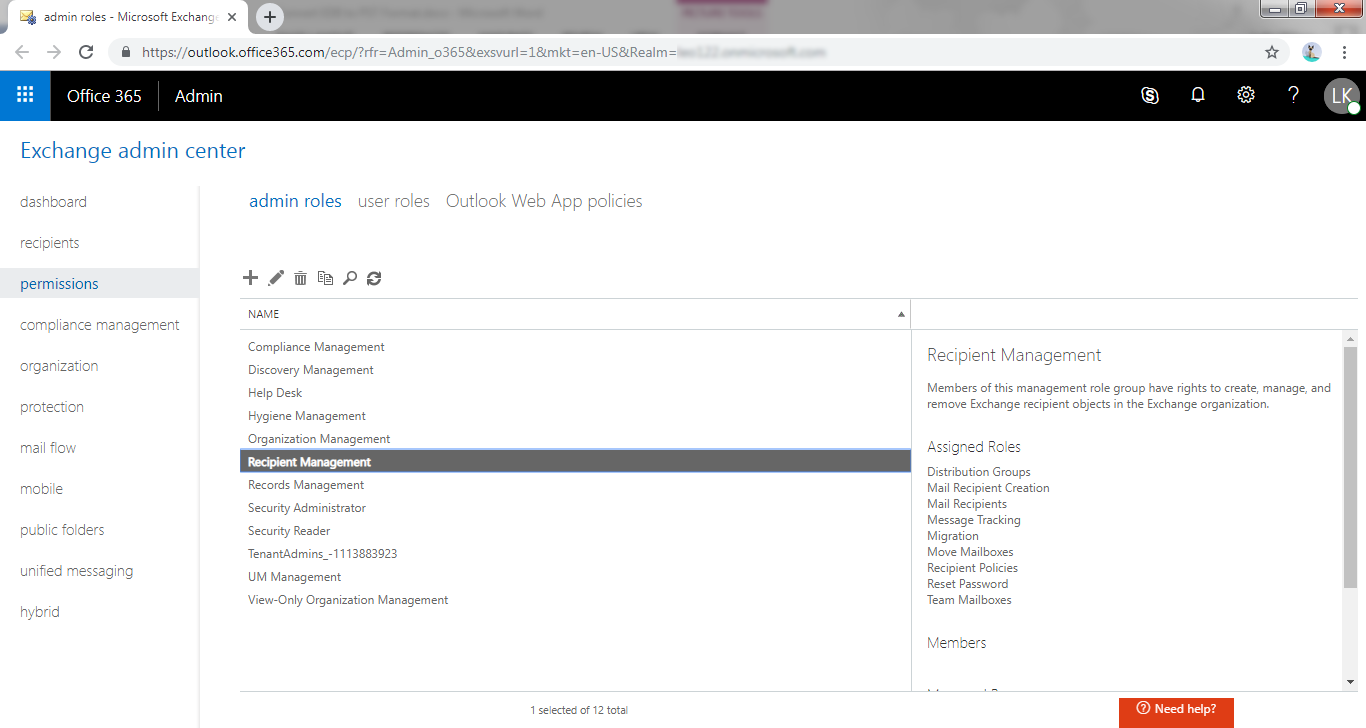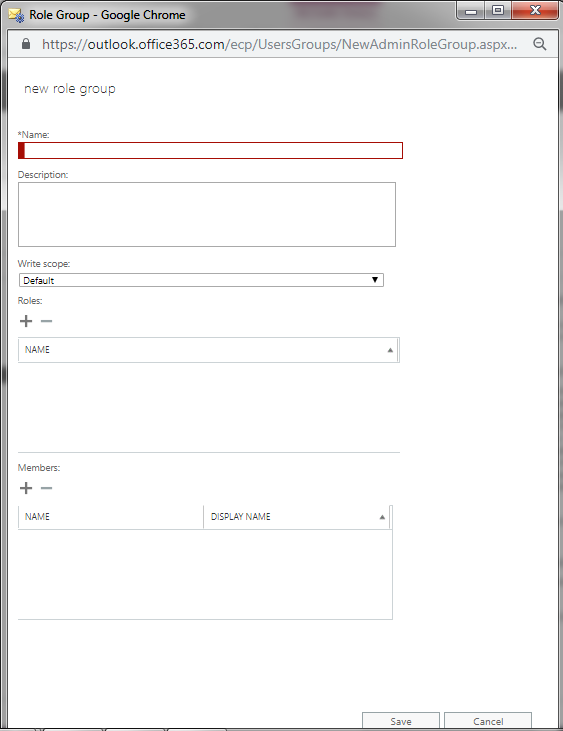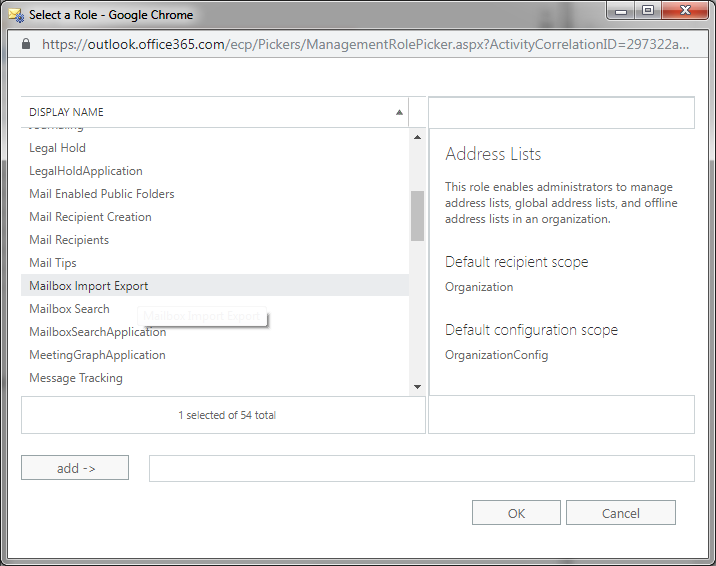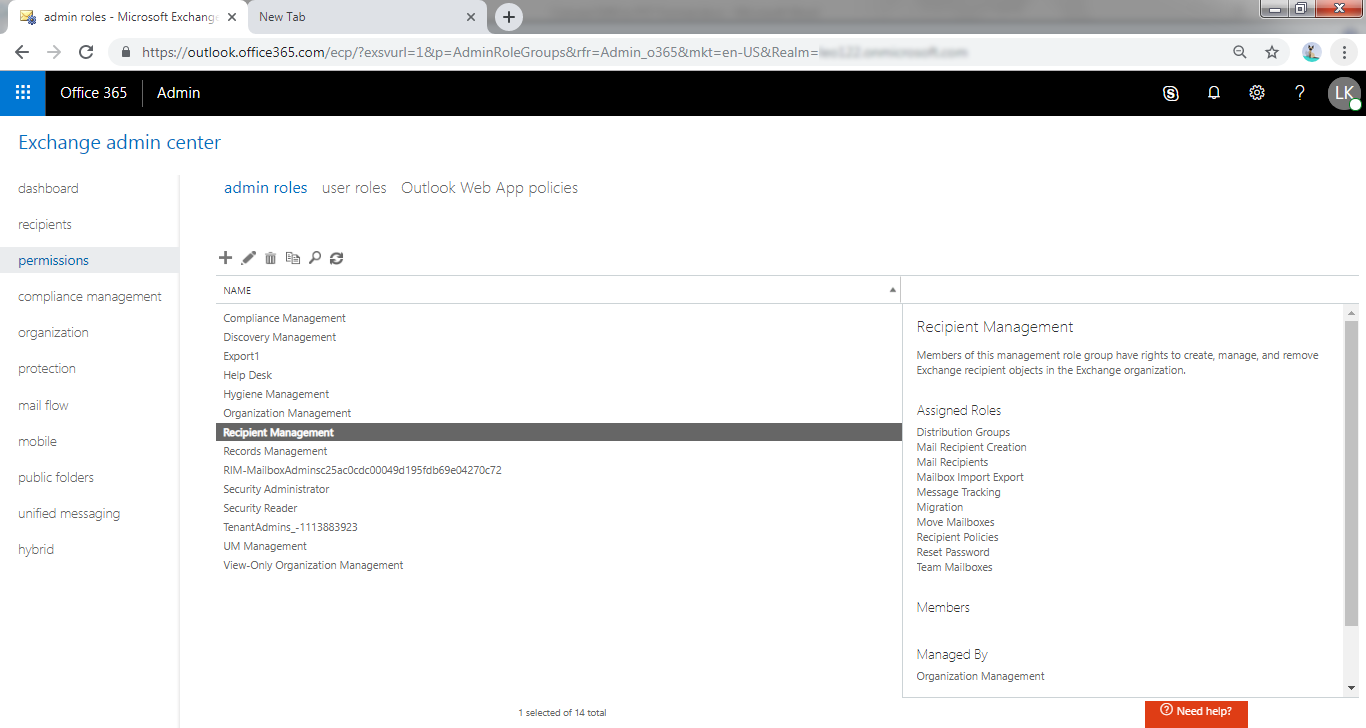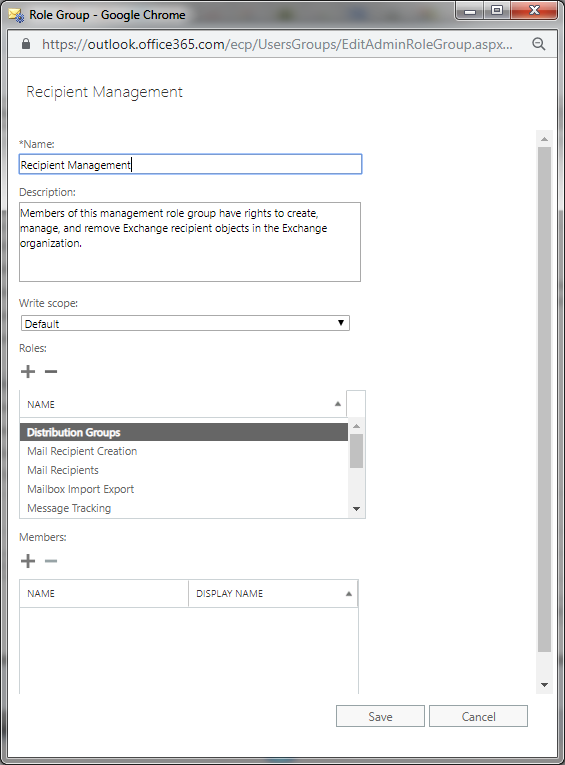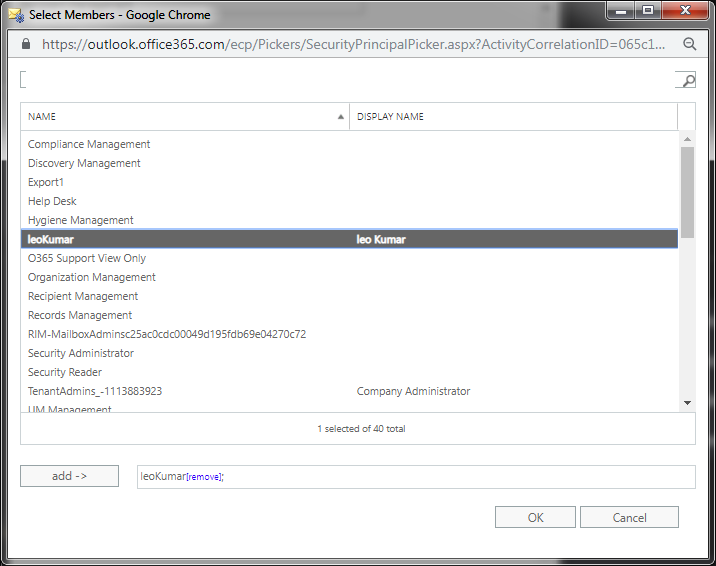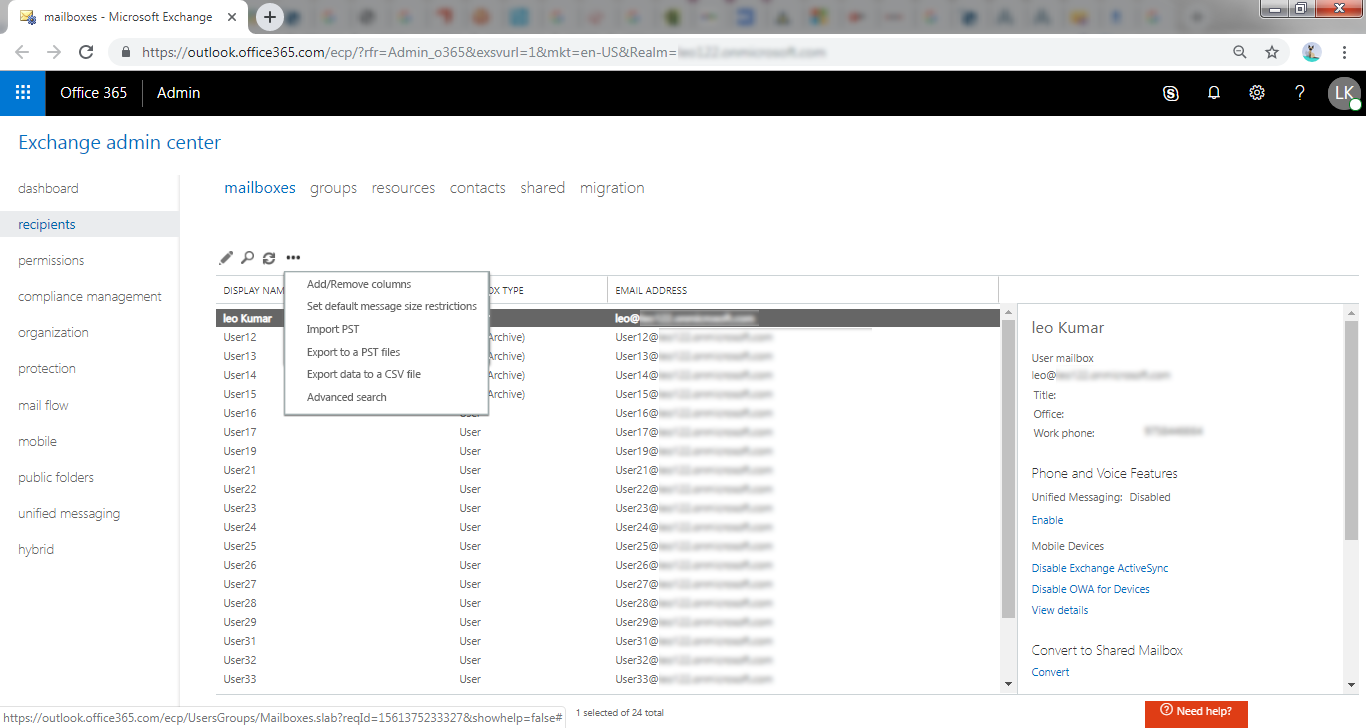The article will explain both the manual and professional solutions to convert Exchange EDB to PST format. Also, it will cover all the certain scenarios in which a user needs to convert EDB to PST format. So, if you are one of those users who want to migrate Exchange mailbox to Outlook PST, you have come to the right place.
Exchange Server from Microsoft is a mail server and calendaring server used by businesses and large enterprises. It is primarily designed to provide users access to the messaging platforms on desktops, tablets, smartphones, and web-based systems. Also, Exchange Server has telephony capabilities that support voice messages. Being a collaboration platform, Exchange Server allows multiple users to collaborate through calendar and document sharing. Some other useful features are also available in this platform that let organizations archive content, perform searches, and execute compliance tasks.
Microsoft Exchange Server creates an Exchange database (EDB) file to store the mailbox data. It includes emails, contacts, calendar items, tasks, notes, attachments, folders, etc. The EDB file is designed on a single client-server architecture. Just like any computer file, an EDB file is also prone to several issues. Unlike other files, it can be a little tricky to work with an EDB file. The administrators often face problems with backup maintenance and other management tasks. EDB files can make your role very difficult if you are an administrator.
On the other hand, an Outlook data file (PST) is more flexible than an EDB file. You can take its backup with ease, move it from one computer to another, and open it in all versions of Microsoft Outlook.
Convert Exchange EDB to PST
Sometimes it may happen that you may need to convert Exchange EDB to PST format. Let me help you understand certain conditions leading to EDB to PST conversion.
- Exchange Server crashes down: Being a computer application, Microsoft Exchange Server is also prone to failure. Let us suppose your organization’s Exchange Server crashes down or it goes for maintenance. Sometimes it may take a long time to repair Exchange Server. What would happen if you need to access your Exchange Server data urgently? Since you cannot access your data due to a crash in Exchange Server, you need to convert Exchange EDB to PST format to access the data stored in the EDB files.
- Keep users’ previous record: If you are leaving the organization, your profile will be deleted from the Exchange Server. It is better to move your old Exchange Server data to a secure location for further utilization and analysis.
- Make data portable: Data portability needs could be another reason to convert Exchange EDB to PST format. Let us suppose you need to share the data stored in the Exchange database with other clients who do not use Exchange Server. In such a situation, EDB conversion is definitely required and PST is the most popular email format.
There is one more reason due to which you need to convert Exchange EDB to PST format. The computer files are prone to corruption, and EDB file no exception. It may get corrupted due to various reasons and cause data loss. If your Exchange database is corrupted, it could be so hard to repair the EDB file. Instead, you can try to convert Exchange EDB to PST format in order to recover the mailbox data from it. Now the question is…
How to Convert Exchange EDB to PST Format?
Generally, there are two methods through which you can convert Exchange EDB to PST format: manual solution and professional solution. Since the manual solution is free and effective, you must try it first before purchasing any paid software. Below I am discussing the manual method to convert Exchange EDB to PST format.
Are you aware?
In the earlier versions of Exchange Server, the users’ mailboxes were saved in the storage groups. It was easy to take a backup of those storage groups and keep them safe. After Exchange Server 2010, the database has replaced the storage group. As a result, it has become really difficult to maintain a brick-level backup of Exchange data. In order to resolve this issue, Microsoft is providing some other methods in the Exchange framework that can help you in backup operations by converting EDB to PST format.
So if you are choosing the manual solution, there are two methods:
Use Exchange Management Shell
Microsoft Exchange Management Shell has a command-line interface that helps you access the database, get its status, and make the required changes. Follow the steps given below:
Step 1: First, run the below command to get the list of the mailboxes stored in the database:
Get-MailboxStatistics -Database <DatabaseName>
The above command will enlist all the mailboxes stored in the database.
Step 2: Now run the below command to export EDB to PST:
New-MailboxExportRequest -Mailbox <MailboxName> -FilePath \\ExchangeBackup\PST\MailboxName.PST
The above command will save the mailbox data into a new PST file. But make sure that the destination you have selected is a shared folder.
Step 3: Run the below command to check the status of the mailbox export request:
Get-MailboxExportRequest
The above command will provide the status of the mailbox export request.
Step 4: Once the export process is completed. You need to cancel the export request by running this command:
Remove-MailboxExportRequest -Identity <Name of the export request>
By using the above process, you can export the data from a single mailbox. In the same way, you can export the data from other mailboxes.
Use Microsoft Exchange Admin Center
If you are looking for the most direct way to export EDB to PST format. You should consider using this manual method. Follow the steps given below:
Step 1: First, log in to the Exchange admin center as an administrator. Then go to the permissions tab and click admin roles.
Step 2: Under the admin roles, select Recipient Management in the options.
Step 3: On the Rule Group popup window, click the addition (+) icon under the Roles option.
Step 4: On the Select, a Role popup window, select the Mailbox Import Export role and click the add button. Click OK.
Step 5: The role Mailbox Import Export has been successfully added under Recipient Management.
Step 6: Now add those mailboxes to whom you want to export into PST in this group.
Step7: Now click the recipients under the Exchange admin center and the mailbox you want to export to PST. Click more (…) and select Export to a PST file.
Step 8: Browse the path where you want to export PST and click Next to continue the process.
Within a couple of minutes, the mailbox content will be exported from EDB to PST file.
Professional Solution to Convert Exchange EDB to PST
Although the above two manual solutions are highly effective, a professional 3rd party tool is always a better solution. The manual solutions require sound technical knowledge and a lot of time. On the other hand, a 3rd party EDB to PST Converter tool provided by Shoviv Software is an easy-to-use application that requires no prior technical expertise. Any technical or non-technical user can use this software with ease. It is a quick and safe solution that does not cause any alteration to the original files during EDB to PST conversion. Unlike the manual solutions, it can successfully convert a large EDB file in just a few minutes.
Below are the key features of this software:
- Support normal as well as corrupt EDB files for conversion
- Smart preview of the EDB mailbox data prior to saving into PST file
- Export all the mailbox data from EDB to PST file during the conversion process
- No size limitation, i.e. you can select any size of EDB file
- Export Offline EDB mailboxes into Office 365 and Live Exchange
- Convert EDB file items into various file formats, such as MSG, EML, HTML, CAL, vCard, etc.
- Maintain data integrity during EDB to PST conversion
- Exclude & filter previously migrated items during EDB to PST conversion
- Support all the editions of Microsoft Exchange Server including the latest 2016
- Compatible with all major Windows-based operating systems
Before purchasing the licensed version of this software, you must download the demo version for a free evaluation. By using the demo version, you can export the first 50 items/ folders from EDB to PST file.
Conclusion
In this article, we have learned about Microsoft Exchange Server, the EDB file, and why it becomes a necessity to convert Exchange EDB to PST format. The article also explained two manual solutions for EDB to PST conversion, along with their working procedures.
- How to Backup and Restore Emails in Webmail? - March 25, 2025
- How to Migrate Outlook to New Computer? - February 15, 2025
- Fix If Outlook Cannot Display the Specific Folder Location - February 1, 2025